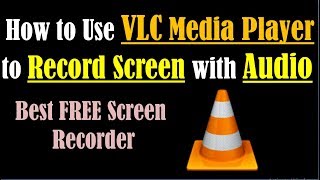Screen Recorder & Quick Capture with audio is a free stable screen recorder and powerful video recorder app.
It’s a fluid game recorder with audio. It allows you to record game while playing, use face camera to record yourself in the video with no rooting and no recording time limit. It also provides special features like shake to stop and one tap to hide recording window, you can doodle/edit/trim/compress your video at ease. And for our vip users, there’s no watermark.
🏅 Screen Recording Top Features:
☞ You can use face camera to record yourself and make original video
☞ Shake to stop: It only takes one touch to start recording and one tap to pause/resume at any time, or you can just shake your phone to stop recording.
☞ Support recording video with internal audio for Android 10 users.
☞ Easily hide the recording window for frame less video while recording game or capturing screen, it provides clear screenshot.
☞ It changes the aspect ratio to widescreen, vertical or square automatic. It’s an ideal screen recorder.
☞ Simple interface, record game, video calls, live shows, films or sport events. You can also edit the video you record. Doodle anything you want, trim or compress video with simple steps. You can even convert your video into mp3.
☞ We provide 1440p Resolution, 12.0Mbps Quality, 60 FPS, HD mode, both portrait and landscape video orientation. We also provide customized settings to meet all your needs and make eye-catching video.
🏅 Screenshot Capture Features:
☞ Time interval to capture screen
☞ Capture screenshot by one touch
☞ One-touch Floating button
☞ Crop screenshot to the desired size
☞ Save screenshot to the device
☞ Share screenshot with your friends
☞ Simple UI
☞ Easy and user-friendly interface
Disclaimer:
1. This application is not related to YouTube. It is a recording tool. Please strictly abide by YouTube's platform terms before using this application to record.
2. We respect the copyright of the owners. Please confirm that you have obtained the owners' permission or authorization before using this application for recording.
3. This application is only for your personal study and research use. The recording content should not exceed the scope of personal use.
Bug Fix