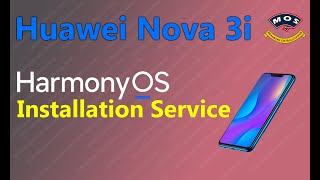THEME EMUIDARK
☆NEW Texture in FullHD
☆New Icons
☆New style characters
☆Lockscreen Style android Lollipop fully working with notifications!
☆New Icons battery
⚠
Requirements: Huawei/Honor device with EMUI 3.1
⚠
⚠For a correct visualization of the theme, use FULL HD "1080 x 1920"
resolution⚠
Istruction:
►Download and open the Application
►Click on "Install Theme", wait 100% progress
►Open the app Themes--> mine and select style EMUIDARK, click on Apply.
►Tap "Ignore" at "keep unlocking magazine"
►Reboot (recommended).
Latest version:
App v2.3
Theme v1.4.4
Theme v1.4.4
FIX Icon Battery vertical, now more small.