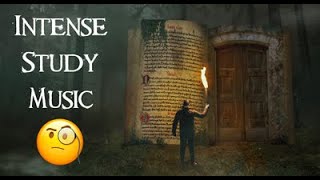There are many types of task killer apps on the market, but them usually consume high CPU and memory resource by themselves. For this reason, we developed Epic Task Killer, it is very efficient and only consume very low CPU and memory resource. If you often feel your phone runs slowly or battery is exhausted soon, you should install Epic Task Killer.
The main advantages of Advanced Task Killer :
* High efficiency
* very low CPU and memory resource usage
* Speed up your phone
* Save battery
* Auto-Task killer with 2 levels
* Frequency Option (Free)
* Security Option (Free)
* Easy to use
* Epic
App status:
1. Killable:
The app is able to be killed by auto-task kill service.
2. Unkillable:
The app is unable to be killed by auto-task service.
How To Use:
1. Kill apps:
Select apps and click "Kill Apps" button.
2. Auto-Level:
-Middle: for general usage
-High: for game playing or high
efficacy app running
3. Change app status:
Click a app of the list.
4. Refresh running apps:
Click "Refresh" button.
5. View app information/execute app:
Long click a app of the list.