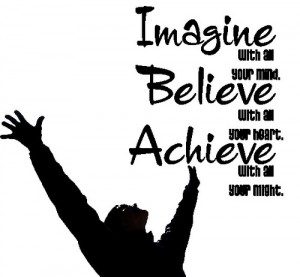Only 13 days from 2020! It's time to set a goal for the upcoming 2020!
Admitted to a good university in 2020
Find a high-paying job in 2020
Find true love in 2020
2020 ...
You set a lot of goals ,but how to achieve it?
Try these apps, they will definitely help you achieve your 2020 goals!
As long as you start dreaming, it's never too late to set your goals in life.
It's never too late to start dreaming about life goals
This goal tracking and goal process application enables you to set, track and reach goals, or find inner inspiration to meet new challenges in life.
Life Goals has a very effective mobile task management system and plan that allows you to control your goals, and the vision goal setting process (dashboard) ensures that you focus on the most important lifetime goals.
How to do it?
1. Add target details and set target dates for each target
2. Perform actions for the target list by adding targets from the to-do list (diary)
3. Set your lifetime goals and track your goals from the dashboard
4. Build positive habits and change your lifestyle
Using it, you will reach your life goal and get a more active life!

Achieve more by improving your productivity with the Boosted - Time & Productivity Tracker app. Organize your activities, track the time you spend on them, and get insights about how you use your time by viewing intuitive statistics.
Features
★ Time tracking for your activities with a single click
★ Organize your projects into smaller tasks
★ View the daily and weekly amount of time you spend on a project
★ View your most productive days for a project
★ View a history of your activities in a chronological timeline
★ Quickly check your total daily time for a project from the notification
★ View all of your tracked activities in a calendar
★ View detailed reports of all your tracked time
★ Backup and restore your data to Google Drive
Take control of your time and productivity by installing the Boosted - Time Time & Productivity app for FREE!
With this "Todo list" App you can:
- Create folders, tasks, subtasks and comments;
- Set priority to each task;
- Use Reminder with "Repeat" options;
- Use Filters like "Folder" and "Calendar";
- Use it as a Checklist or a Grocery list;
- Enjoy efficiency and simplicity in action with "Todo list" application.
Please, leave comments. Let's make "Todo list" better.
Vervo is based on scientific evidence to help you plan, track, commit and achieve your goals using rich motivation-based features alongside features enabling social inspirations through family, friends, and the world.
What can I do with Vervo:
- Set, track, and share goals
- Set reminders to keep track of what needs to be done for your goal
- Use inspiration boards to help you stay motivated towards your goals
- Share goals with family and friends or go public for the world to join you and be inspired by you
- Create tasks and todos for yourself, friends, family, or your team at work
- Add related readings to your goals
Everything is free. No Ads. No Fees.
Can you give me an example of usage?
Sure, you can use Vervo to stay on top of your bills payments and due dates, weight loss, fitness, manage family vacations and expenses, organize gatherings and events, saving up towards your car, finish school projects, improve your credit score, save up to your new house, track your development tasks, etc. These are just a few usage examples that we have used Vervo for. The possibilities are endless.
Join millions of people around the world who are accomplishing amazing things with Todoist – the beautifully simple to-do list and task manager built for the pace of modern life. Whether you need to collaborate with your team, keep track of your most important projects, or just remember to pay the rent, Todoist is there to help you achieve more, every day.
Praised as a life-changing app by The Guardian, USA Today, the New York Times, The Wall Street Journal, Forbes, Lifehacker and more, Todoist works seamlessly across
10+ different platforms in 20 languages
so you can stay motivated and productive no matter where you are.
Manage your tasks from anywhere - even offline
Add, complete, and re-schedule tasks from your phone, tablet, desktop, browser, email, smartwatch and more - even offline! Enjoy an automatic, 24/7 sync across all your devices.
Plan ahead and never miss another deadline
Keep track of your important deadlines with natural language due dates, start/end dates, and recurring due dates. View and organize your to-dos for the day or week ahead.
Easy yet powerful organization
Take your to-do listing to the next level with sub-tasks, sub-projects, color-coded projects, and priority levels.
Seamless collaboration
Share projects, assign tasks, and add comments all within the app. Get instant notifications whenever your collaborators make a change.
Visualize your productivity
Use Todoist Karma to set weekly/monthly goals, accumulate points, and track your progress with beautiful graphs color-coded by project.
OneNote is set up like a notebook to bring the familiar physical 3-ring binder to the digital era. Easily use sections and pages to separate out thoughts by theme at school, home or work. Not sure where you categorized something? Use our powerful search to look across all of your notebooks or just the page you're on to find what you're looking for, even words on pages you scanned into your notes. You can use tags to label to-do lists, follow up items, mark what's important or make custom labels. Use OneNote as a notebook, journal or a notepad. Organize in one place, from anyplace.
COLLABORATE WITH ANYONE
Share your notebook with whomever you want, such as your colleagues or family, and work on your projects together. OneNote syncs your notes across all devices and lets multiple people work on the content together, at the same time. Leave comments or tags to people to ask follow up questions, draw up your ideas, plan and journal the family vacation or check off the to-do list.
ACCOMPLISH MORE AT WORK
OneNote is great on your own or when you share with a team. Use it as a notepad for team meetings, brainstorming projects, draw attention to important points or organize key resources to never lose track of what you need. Work together in real time to stay in sync and on the same page. You can log in with 2 accounts at the same time to seamlessly move from work to personal and back. OneNote is available across your favorite devices, no matter what your team likes to use --Android, Apple or Windows-- you can still work together to get more done.
The InfoRapid KnowledgeBase Builder is an excellent tool for Knowledge Management. You can save text documents and web pages with all formattings and links in your knowledge base and perform a full text search in it. Since every document is attached as a text note to a mindmap item, you can organize them perfectly in a large mindmap. This mindmap is browsable, so you will never lose perspective even with thousands of documents. All items are stored in a reliable local SQLite database. The app includes many other outstanding features such as the automatic creation of mindmaps from text documents, the import of Wikipedia articles and Twitter tweets into your mindmap and much more. You can even export your knowledge base as a formatted html document. And that's not all. The InfoRapid KnowledgeBase Builder is also a famous flowcharting tool. You can either create your flowcharts manually or generate them automatically from pseudo code. And there are a thousand more things you can do with the app.