
A simple App to backup and restore APNs (Settings to connect to the internet with the mobile connection). The backup is stored in the /sdcard/APNBackupRestore folder.
NOTE:
Android 4.4 / KitKat :
- Use an app like Root Explorer to move the APK to: "/system/priv-app/"
- Set the permissions to: "rw-r-r"
- Disable ICS check in the app.
Android 4.0/ICS,
- Open Titanium Backup
- Go to backup/restore tab
- Find APN Backup & Restore on the list
- Long press on the app when you find it
- Select Convert to system app
- Open APN Backup & Restore
- Click menu and disable ICS check
Thanks to Joaquín for the instructions.
Report any problems on my site or email me with details.
v1.91:
- Removed the Ads and the Permissions needed for them :)
As such the app always had Ads, just the previous network didn't work properly to show them.
v1.9:
- Using a new Ad Service (Mobclix).
- Added an option to disable the check for ICS devices. This allows the app to be used as a System app on rooted devices.
- Read Phone State/Identity permission required by Mobclix to access a unique identifier that some ad networks require to track impressions..


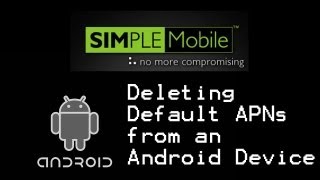
![How to Root Android Phone | One click ROOT Easy Tutorial [English] screenshot 4](https://i.ytimg.com/vi/1Y0jfjCB2WQ/mqdefault.jpg)
