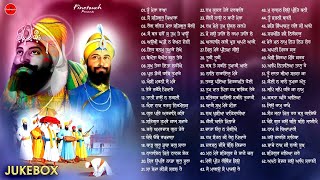Wiseplay
is a free multimedia player. It is compatible with many video formats and playlists. Thanks to its simple interface it is very easy to play local videos as well as videos hosted in remote servers.
It is possible to cast content from a mobile device to a TV using DNLA or Chromecast, as long as the video format is compatible. The icons will automatically show whenever there are compatible devices in the same network.
FEATURES
★
Play Videos
It supports most
kinds of videos like aac, avi, asf, amr, divx, flv, h264, hevc, m3u8, mkv, mov, mp3, mp4, mpg, mts, ogg, rm, rmvb, ts, vp9, wmv y protocolos http, https, mms, rtmp o rtsp among others
★
Video Lists
You can load video lists in w3u and m3u format directly from a file, using a link or scanning a QR code.
★
Cast
Send content compatible with Wiseplay to your TV using Chromecast devices or DLNA.
★
Android TV
Version designed and adapted to TV and AndroidTV devices.
★
VR Player
Play your videos in 3D or Virtual Reality format, it is very simple, just choose a video from your gallery or use a link, and connect your VR glasses. In addition, we have included a Cinema Mode to watch any kind of video in VR.
FEATURES PREMIUM VERSION
★
Ads Free
Remove the ads from the app forever.
IMPORTANT
The official Wiseplay version does not include nor guarantee access to any content. That means that you are responsible for loading your own videos. If you load video lists in the app created by others, these are exclusively responsibility of their authors, and they have no relation or collaborate in any way with Wiseplay.
Never use this app to play illegal of protected content if you do not have the rights to do so. The Wiseplay team is not responsible for any misuse of the app.
If your videos only play audio and they do not show the image, please, "Deactivate the HW acceleration" in the preferences menu.
TERMS OF USE
- Wiseplay does not include or distribute any multimedia content.
- The user must load their own content to be played.
- Wiseplay has no relation or collaborate with lists makers.
- Wiseplay does not support playing protected material without authorization of their legitimate authors.