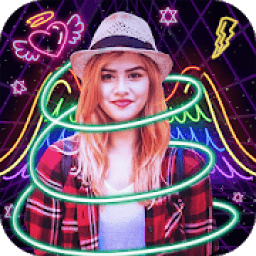
It is a truth that 20,000+ users downloaded Neon Photo Editor - Neon Light Effects On Photos latest version on 9Apps for free every week! Once you've used it, you'll be attracted. This hot app was released on 2020-02-20. And it takes your phone small room to run it.
Just simple finger touch and change your simple photos Neon Light effects through
Neon Photo Editor - Neon Light Effects On Photos
app. Use this amazing photo editor to apply amazing Neon Light effects in your image without any Photo editing software. Neon Photo Editor to the app to instantly convert your photos look creative with neon effect.
Neon Photo Editor - Neon Light Effects On Photos
app with putting various stickers on image and change look of your image with a simple click. Photo Editor has all the photo stickers and amazing tools which are...
# Camera/Gallery
App provides an option to take a selfie or also option to select an image from gallery and editing tools to apply different effects which is convert your simple image into a stylish look.
The app which is allows users to use different features like...
_Tools:
Change image orientation, Rotate image and option to reset the image
_Stickers:
This is the best option to make more attractive your image with best stickers like a neon spiral, light crown neon, cat ears photo sticker, bunny face, bunny ears, cat whiskers, angel wings, neon rings, neon light font, and other stickers.
_Crop:
Get the option to crop your image with free finger touch and also option to crop it with perfect ration like 1:1, 2:3, 3:4, 4:3, etc you need
_Transparent:
Make transparent your image with a simple gesture touch.
_Blur
Apply blur effects in your image with simple gesture touch
_Text
This is the best option to apply your wish text and Quotes in an image with stylish text or color.
_Filters
Apply filters on an image with light and texture through this option
# Collage
One of the best features combines two or more images with different collage layout and also option to set image with the swap, fill, inside, filters, crop, rotate or zoom in or out image. You can also change the pattern, apply color, set space, set ration, option to apply an icon or also apply text with colorful effects.
# My Creation:
Save all your image into one Creation folder
# Instant share:
Use the quick option to share instant any image on social media with a simple gesture touch.
# App has a convenient UI design to use it easily
# Simple and quick way to make more adorable your image
# No need internet connection while use editing tool
# Free!!!
बस सिंपल फिंगर टच करें और
नियॉन फोटो एडिटर - नियॉन लाइट इफेक्ट्स ऑन फोटोज > ऐप के माध्यम से अपने साधारण फोटो नियोन लाइट इफेक्ट्स को बदलें। किसी भी फोटो संपादन सॉफ्टवेयर के बिना अपनी छवि में अद्भुत नियॉन लाइट प्रभाव लागू करने के लिए इस अद्भुत फोटो संपादक का उपयोग करें। एप्लिकेशन को नियॉन फोटो संपादक अपनी तस्वीरों को तुरंत बदलने के लिए नियॉन प्रभाव के साथ रचनात्मक दिखते हैं।
नियॉन फोटो एडिटर - फोटो पर नियॉन लाइट इफेक्ट्स छवि पर विभिन्न स्टिकर लगाने और एक साधारण क्लिक के साथ अपनी छवि को बदलने के लिए ऐप। फोटो एडिटर के पास सभी फोटो स्टिकर और अद्भुत उपकरण हैं जो हैं ...
# कैमरा / गैलरी
ऐप अलग-अलग प्रभाव लागू करने के लिए गैलरी और संपादन टूल से एक छवि का चयन करने के लिए सेल्फी लेने का विकल्प भी प्रदान करता है जो आपकी सरल छवि को स्टाइलिश रूप में परिवर्तित करता है।
ऐप जो उपयोगकर्ताओं को विभिन्न सुविधाओं का उपयोग करने की अनुमति देता है जैसे ...
_Tools:
छवि उन्मुखीकरण बदलें, छवि को घुमाएं और छवि को रीसेट करने का विकल्प
_Stickers:
यह सबसे अच्छा विकल्प है कि एक नीयन सर्पिल, लाइट क्राउन नियॉन, कैट कान फोटो स्टिकर, बनी चेहरा, चलने वाले कान, बिल्ली के मूंछ, परी पंख, नीयन के छल्ले, नीयन लाइट फ़ॉन्ट और अन्य स्टिकर जैसे सर्वश्रेष्ठ स्टिकर के साथ अपनी छवि को और अधिक आकर्षक बनाने के लिए सबसे अच्छा विकल्प है। ।
_काटना:
अपनी छवि को फ़्री फिंगर टच से क्रॉप करने का विकल्प प्राप्त करें और 1: 1, 2: 3, 3: 4, 4: 3, इत्यादि जैसे सही राशन के साथ इसे क्रॉप करें।
_Transparent:
सरल हावभाव स्पर्श के साथ अपनी छवि को पारदर्शी बनाएं।
_Blur
सरल हावभाव स्पर्श के साथ अपनी छवि में धुंधला प्रभाव लागू करें
_Text
यह स्टाइलिश टेक्स्ट या रंग के साथ एक छवि में अपने इच्छा पाठ और उद्धरण को लागू करने का सबसे अच्छा विकल्प है।
_Filters
इस विकल्प के माध्यम से प्रकाश और बनावट के साथ एक छवि पर फ़िल्टर लागू करें
# महाविद्यालय
सर्वोत्तम विशेषताओं में से एक दो या अधिक छवियों को अलग-अलग कोलाज लेआउट के साथ जोड़ती है और स्वैप, भरण, अंदर, फ़िल्टर, फ़सल, घुमाने या बाहर या छवि के साथ छवि सेट करने का विकल्प भी है। आप पैटर्न को बदल सकते हैं, रंग लागू कर सकते हैं, स्थान सेट कर सकते हैं, राशन सेट कर सकते हैं, आइकन लागू करने का विकल्प या रंगीन प्रभावों के साथ पाठ भी लागू कर सकते हैं।
# मेरी रचना:
अपनी सभी छवि को एक निर्माण फ़ोल्डर में सहेजें
# झटपट शेयर:
सोशल मीडिया पर किसी भी छवि को तुरंत इशारे से छूने के लिए त्वरित विकल्प का उपयोग करें।
# ऐप में आसानी से उपयोग करने के लिए एक सुविधाजनक यूआई डिज़ाइन है
# अपनी छवि को और अधिक मनमोहक बनाने का सरल और त्वरित तरीका
# संपादन टूल का उपयोग करते समय इंटरनेट कनेक्शन की आवश्यकता नहीं है
# नि: शुल्क!!!




