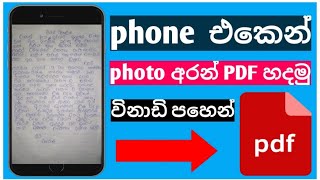Do you believe? 20,000+ users downloaded PDF Creator latest version on 9Apps for free every week! It truly does not offer any money. This hot app was released on 2019-09-02. If you wanna more apps besides this, turn to 9Apps.
PDF Creator CamScanner helps you scan, store, sync and collaborate on various contents across smartphones, tablets and computers.
its also help you to creat PDF file from your own images and using your mobile camer capture photos and convert into PDF file.
Features:
*Mobile Scanner
Use your phone camera to scan receipts, notes, invoices, whiteboard discussions, business cards, certificates, etc.
Create PDF files on your device offline, no internet connection or uploads required.
Convert images to PDF.
Write rich text, or copy and paste text from anywhere and paste it into the app.
Add images, position, resize or rotate them as needed.
Share and send images and text from other applications to PDF Creator to add it to the current or a new PDF file.
The files can then be printed, open, shared or deleted from the app.
Steps to use:
1. Select image/images from gallery with + icon.
2. Deselect unwanted images by long pressing on it.
3. Convert to Pdf.
4. View list of all created PDF.
5. Open the PDF with any PDF viewer/editor.
6. Share or delete the pdf by long pressing the file in the list.
-HOW IT WORKS
Simply hold your smartphone or tablet over a document and Scanbot will automatically scan it. The scanner app will then crop the document and optimize the colors. Save your scan as PDF or JPG with one tap.
पीडीएफ निर्माता CamScanner आप स्कैन, स्टोर, सिंक और स्मार्टफोन, टेबलेट और सभी कंप्यूटर पर विभिन्न सामग्री पर सहयोग में मदद करता है।
इसकी भी आप अपनी खुद की छवियों से पीडीएफ फाइल मूल्य बना और अपने मोबाइल camer पर कब्जा फ़ोटो का उपयोग कर और पीडीएफ फाइल में कन्वर्ट करने के लिए मदद करते हैं।
विशेषताएं:
* मोबाइल स्कैनर
रसीदें, नोट्स, चालान, व्हाइटबोर्ड विचार विमर्श, व्यापार कार्ड, प्रमाण पत्र, आदि स्कैन करने के लिए अपने फोन कैमरे का उपयोग करें
पर आपका उपकरण ऑफ़लाइन, कोई इंटरनेट कनेक्शन या अपलोड की आवश्यकता पीडीएफ फाइलों बनाएँ।
पीडीएफ के लिए छवियों को बदलें।
कहीं से भी रिच टेक्स्ट, या कॉपी और पेस्ट पाठ लिखें और यह एप्लिकेशन में पेस्ट करें।
, छवियों, स्थिति जोड़े आकार बदलने या आवश्यकता के अनुसार उन्हें बारी बारी से।
साझा करें और पीडीएफ निर्माता करने के लिए अन्य अनुप्रयोगों से छवियों और पाठ भेजने के मौजूदा या एक नया पीडीएफ फाइल में जोड़ने के लिए।
फ़ाइलों तो मुद्रित किया जा सकता है, खुले, साझा या ऐप से हटाई।
कदम का उपयोग करें:
1. छवि का चयन करें / + आइकन के साथ गैलरी से छवियों।
2. समय लगता है पर दबाकर अवांछित छवियों का चयन रद्द करें।
3. पीडीएफ में कनवर्ट।
4. सभी की सूची देखें पीडीएफ बनाया।
5. किसी भी PDF व्यूअर / संपादक के साथ पीडीएफ खोलें।
6. शेयर या लंबी सूची में फ़ाइल दबाकर पीडीएफ को हटा दें।
-यह काम किस प्रकार करता है
बस एक दस्तावेज़ पर अपने स्मार्टफोन या टैबलेट पकड़ और Scanbot स्वचालित रूप से इसे स्कैन करेगा। स्कैनर एप्लिकेशन फिर दस्तावेज़ फसल और रंग अनुकूलित करेंगे। PDF या एक टैप से जेपीजी के रूप में अपने स्कैन की बचत करें।
view file error solve now all set