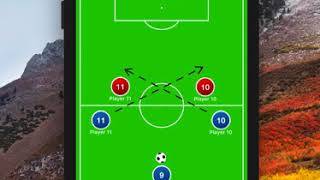There are hundreds of new apps released every week, 20,000+ users downloaded SOCCER Coach Aide latest version on 9Apps for free every week! It is simply to learn how to use it. This hot app was released on 2019-06-07. It get a lot of recognition after release.
An animated soccer tactic board for coaching, with lots of ready-made plays & drills and a scheduling calendar to create your training sessions in a matter of seconds. Works equally well offline and online, all screensizes and devices, touch or mouse.
Coach Aide is not a drawing app. I've tried to make it as easy and quick as possible to model player movement and passes. For example, after you create a movement path and pass the ball to a moving player, the app will take into how much the player moves while the ball is in mid-air. If you need to adjust the timing or the spot the player receives the ball at, go ahead and make as many changes to the path as you like - there's unlimited undo functionality.
There's also a small in-app tutorial (accessible from the about window that you can see when you tap on the logo). However, I've added so many more features that the tutorial doesn't cover it all. The main features that are not covered in the tutorial are looking up ready-made plays and adding them to the schedule. Find the search screen, hopefully the search itself is self-explanatory. For scheduling drills, you need to authenticate because the calendar is stored on the server.
Once you sign in, you can view and modify your plays & drills on multiple different devices. For other platforms (Windows, iOS,...), you can access the app & all the same features via https://soccer.coachaide.com. The way I typically work in my own coaching is that I like creating the drills on the tablet, then write any description & notes on my computer (press the little refresh button on the search page that shows your own drills in case you've created new ones on a different device). I create the training schedule either on the laptop or tablet, and finally, I use my mobile phone to review the drills with my assistant coaches at practice, sometimes even showing them to my players.
I'm adding new features all the time. Let me know if things are not working for you or you have an idea for a feature that could be useful for others. Happy coaching!
कोचिंग के लिए एक एनिमेटेड फुटबॉल रणनीति बोर्ड, बहुत सारे तैयार नाटक और अभ्यास और एक शेड्यूलिंग कैलेंडर सेकंड के एक मामले में अपने प्रशिक्षण सत्र बनाने के लिए। समान रूप से अच्छी तरह से ऑफ़लाइन और ऑनलाइन काम करता है, सभी स्क्रीन और डिवाइस, स्पर्श या माउस।
कोच एड एक ड्राइंग ऐप नहीं है। मैंने इसे खिलाड़ी के आंदोलन और पास के लिए आसान और त्वरित बनाने की कोशिश की है। उदाहरण के लिए, जब आप एक मूवमेंट पथ बनाते हैं और गेंद को एक मूविंग प्लेयर में पास करते हैं, तो ऐप इस बात का ध्यान रखेगा कि खिलाड़ी मध्य-हवा में कितना हिलता है। यदि आपको समय को समायोजित करने या स्पॉट को प्राप्त करने की आवश्यकता है तो खिलाड़ी गेंद को प्राप्त करता है, आगे बढ़ें और पथ में कई बदलाव करें जैसे कि आप चाहें - इसमें असीमित पूर्ववत कार्यक्षमता है।
एक छोटा सा ऐप ट्यूटोरियल भी है (जो उस विंडो से सुलभ है जिसे आप लोगो पर टैप करते समय देख सकते हैं)। हालाँकि, मैंने इतनी अधिक सुविधाएँ जोड़ी हैं कि ट्यूटोरियल इसे कवर नहीं करता है। मुख्य विशेषताएं जो ट्यूटोरियल में शामिल नहीं हैं, वे तैयार किए गए नाटकों को देख रही हैं और उन्हें अनुसूची में जोड़ रही हैं। खोज स्क्रीन खोजें, उम्मीद है कि खोज स्वयं आत्म-व्याख्यात्मक है। शेड्यूलिंग ड्रिल के लिए, आपको प्रमाणित करने की आवश्यकता है क्योंकि कैलेंडर सर्वर पर संग्रहीत है।
एक बार जब आप साइन इन कर लेते हैं, तो आप कई अलग-अलग उपकरणों पर अपने नाटक और अभ्यास देख और संशोधित कर सकते हैं। अन्य प्लेटफ़ॉर्म (विंडोज़, आईओएस, ...) के लिए, आप ऐप और सभी समान सुविधाओं को https://s Networks.coachaide.com के माध्यम से एक्सेस कर सकते हैं। जिस तरह से मैं आमतौर पर अपनी कोचिंग में काम करता हूं वह यह है कि मुझे टैबलेट पर ड्रिल बनाना पसंद है, फिर अपने कंप्यूटर पर कोई भी विवरण और नोट्स लिखें (सर्च पेज पर थोड़ा ताज़ा बटन दबाएं जो आपके द्वारा बनाई गई स्थिति में आपके खुद के ड्रिल दिखाता है। एक अलग डिवाइस पर नए)। मैं प्रशिक्षण कार्यक्रम या तो लैपटॉप या टैबलेट पर बनाता हूं, और आखिरकार, मैं अपने सहायक प्रशिक्षकों के साथ अभ्यास की समीक्षा करने के लिए अपने मोबाइल फोन का उपयोग करता हूं, कभी-कभी उन्हें अपने खिलाड़ियों को भी दिखाता हूं।
मैं हर समय नई सुविधाएँ जोड़ रहा हूँ। मुझे बताएं कि क्या चीजें आपके लिए काम नहीं कर रही हैं या आपके पास एक ऐसी सुविधा के लिए एक विचार है जो दूसरों के लिए उपयोगी हो सकता है। हैप्पी कोचिंग!
Fixed an issue with pop-up windows getting cut off on small screens.
The app updates itself outside the Play Store. Since the first release, several new features have introduced, including:
- full offline mode
- new player icons with posture setting (run sideways, backwards etc.)
- calendaring functionality, quick add the current drill to today's session
- fading player paths to indicate past player movement
... and countless more. Updates are released weekly, sometimes multiple times a day!