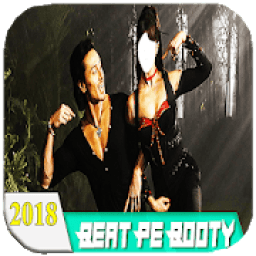
Discover apps for Android here, 20,000+ users downloaded Baghi Frame Baghi 2 -Tiger Shroff-Photoeditor latest version on 9Apps for free every week! In my opinion, you will like this app after use it. This hot app was released on 2018-04-22. Be sure that you check your current app before you start a run.
Baghi Frame Baghi 2 -Tiger Shroff-Photoeditor is a app which help you to set your pictures in hero of baghi tiger shroff and it also help you to make selfie with tiger shroff.
share pictures with friends and also share app.
------------------------------------
How to Use Baghi Frame Baghi 2 :
------------------------------------
1) Start application.
2) ==> Click on start button for frame your photo
==> Click on gallery button for view saved work
==> Click on the camera botton to take a picture to apply the baghi frame to your picture
==>Click on More button to download some nice other other apps for free .
3) Select frame from list of frames.
4) Select photo frame camera or gallery.
6)Select the type of glasses the you want to put on .
7) Share your work with friends or move to saved work
8) If you like our app, Please rate us must. and share app.
it also works offline you can set your pic in the place of tiger shroff face and you can also set outerframes.
it also works offline you can set your pic in the place of tiger shroff face and you can also set outerframes.
-----------------------
Disclaimer
-----------------------
Baghi Frame Baghi 2 -Tiger Shroff-Photoeditor complies with US Copyright law guidelines of "fair use".
Baghi Bingkai baghi 2 -Tiger Shroff-Photoeditor adalah aplikasi yang membantu Anda untuk mengatur foto Anda di pahlawan bangkir baghi harimau dan juga membantu Anda untuk membuat selfie dengan bangkir harimau.
berbagi foto dengan teman-teman dan juga berbagi aplikasi.
------------------------------------
Cara Menggunakan Baghi Bingkai Baghi 2:
------------------------------------
1) Mulai aplikasi.
2) ==> Klik tombol start untuk membingkai foto Anda
==> Klik pada tombol gallery untuk tampilan disimpan kerja
==> Klik pada kamera botton untuk mengambil gambar untuk menerapkan bingkai baghi gambar Anda
==> Klik tombol More untuk men-download beberapa nice aplikasi lain lain secara gratis.
3) Pilih frame dari daftar frame.
4) bingkai Pilih foto kamera atau galeri.
6) Pilih jenis kacamata yang Anda ingin menempatkan pada.
7) Bagi pekerjaan Anda dengan teman-teman atau pindah ke pekerjaan disimpan
8) Jika Anda menyukai aplikasi kami, silahkan menilai kita harus. dan berbagi aplikasi.
ia juga bekerja secara offline Anda dapat mengatur pic Anda di tempat harimau bangkir wajah dan Anda juga dapat mengatur outerframes.
ia juga bekerja secara offline Anda dapat mengatur pic Anda di tempat harimau bangkir wajah dan Anda juga dapat mengatur outerframes.
-----------------------
Penolakan
-----------------------
Baghi Bingkai baghi 2 -Tiger Shroff-Photoeditor sesuai dengan pedoman hukum Hak Cipta AS dari "penggunaan yang adil".




