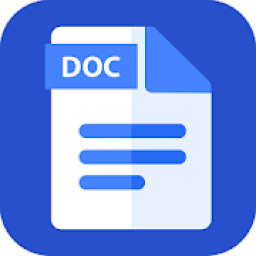
If you are looking for a powerful word document free for your office files management systems then our
word document viewer - Docs Reader
is the best choice .
Docs Reader- Office reader
gives you all the feature to
view and reader documents offline on office for Android
including PDFs and Offline Office Files.
Our free document reader supports everyone and special office users with office viewer such as: Pdf Reader, Docs Reader, Docx Reader, PPT Viewer, Txt Reader is supported formats for document viewer to be used.
Docs Reader- Office Reader:
Help you can create, edit and collaborate with others on documents from your Android phone with the Docs app.
Only opening
Docs Reader
on docs app you can:
Create new office files or edit existing files
Share word documents and collaborate in the same document at the same time.
Work anywhere, anytime - even offline
Never worry about losing your work – everything is saved automatically as you type on office reader.
Research, right in Docs with Explore
Open, edit and save word documents.
A PDF Reader- Offline Office PDF is an android docs reader specifically designed for Portable Document Formats (pdf). The document reader app is designed in a simple way to enable easy navigation and location of documents within your device storage.
Pdf viewer- PDF reader
is an application to read text documents that will allow you to open any file in one of the following formats. It is a PDF processor and tool that allows to open, navigate, preview, write, annotate and draw over any PDF file.
Introduce for PDF Reader - PDF Viewer:
✔️ Office reader - PDF Reader views PDF Files and documents.
✔️ List all the PDF Files stored in your phone, browse PDFs you have for PDF Reader & office viewer
✔️ Provide lots of tools for PDF reader
✔️ PDF Reader is the free office viewer.
PDF Reader is one of the most simplest and leading reader and viewer apps for PDF files for android smartphones:
Integrate PDF reader
Full-screen reading mode pdf file
Search, create, save the pdf file quickly
ZOOM in and ZOOM out pdf file when read pdf
PDF orientation: Vertical and horizontal views provide the most convenient experience for you
Search PDF file option to find your pdf documents easily.
PPT viewer- Offile Office
is a great tool to find all your PPTs and collect them in one place and PPT viewer allow you view PPT file - Office files with just one touch.
PPT Viewer- Docs App:
Easy to use and great tool to find your all PPT files and document reader from SD card and collect them at one place and view them with single touch.View file Power point ppt document on android phone.
★
PPT Viewer:
view PPT with high quality.
★ Scroll quickly with zooming in and zooming out animations.
★ Easily share on one click.
★ Go to a specific page on the page and click horizontal view at the bottom of the screen.
★
PPT Viewer:
Change view orientation of PPT
★ Display PPT page in Separate mode to view in full screen mode.
★ Rename the PPT file for easy search
★ View PPT horizontally or vertically according to your choice.
★
PPT Viewer:
add images to PPT file and adjust according to your requirements.
★ You can also add text in an existing PPT file with custom styles and fonts.
★ Support various PPT features to make this tool easier to use for you.
★
PPT Viewer
Support offline mode for easy use.
★ The user interface is easy to use and very simple.
★ Delete PPT easily from your device.
★
PPT Viewer:
Get all PPT files in one place to perform various activities.
♻️
If you have any suggestion for Docs app - Office Reader app please mail us. We are waiting for your valuable feedback to make this app more better for you.
Let use the app now to experience great features and 5-star prices for our app.
Jika Anda mencari dokumen kata yang kuat gratis untuk sistem manajemen file kantor Anda maka
penampil dokumen kata kami - Pembaca Dokumen
adalah pilihan terbaik .
Docs Reader- Office reader
memberi Anda semua fitur untuk
melihat dan membaca dokumen offline di kantor untuk Android
termasuk PDF dan File Office Offline.
Pembaca dokumen gratis kami mendukung semua orang dan pengguna kantor khusus dengan penampil kantor seperti: Pdf Reader, Docs Reader, Docx Reader, PPT Viewer, Txt Reader didukung format untuk penampil dokumen yang akan digunakan.
Docs Reader- Office Reader:
Bantuan Anda dapat membuat, mengedit, dan berkolaborasi dengan orang lain pada dokumen dari ponsel Android Anda dengan aplikasi Documents.
Hanya dengan membuka
Pembaca Dokumen
pada aplikasi dokumen, Anda dapat:
Buat file kantor baru atau edit file yang ada
Bagikan dokumen kata dan berkolaborasi dalam dokumen yang sama secara bersamaan.
Bekerja di mana saja, kapan saja - bahkan offline
Jangan pernah khawatir kehilangan pekerjaan Anda - semuanya disimpan secara otomatis saat Anda mengetik pada pembaca kantor.
Penelitian, tepat di Documents dengan Jelajahi
Buka, edit, dan simpan dokumen kata.
Pembaca PDF- Offline Office PDF adalah pembaca dokumen Android yang dirancang khusus untuk Format Dokumen Portabel (pdf). Aplikasi pembaca dokumen dirancang dengan cara sederhana untuk memungkinkan navigasi yang mudah dan lokasi dokumen dalam penyimpanan perangkat Anda.
Penampil PDF- Pembaca PDF
adalah aplikasi untuk membaca dokumen teks yang memungkinkan Anda membuka file apa pun dalam salah satu format berikut. Ini adalah prosesor dan alat PDF yang memungkinkan untuk membuka, menavigasi, mempratinjau, menulis, membuat anotasi, dan menggambar di atas file PDF apa pun.
Perkenalan untuk Pembaca PDF - Penampil PDF:
✔️ Pembaca Office - Pembaca PDF melihat File dan dokumen PDF.
✔️ Daftar semua File PDF yang disimpan di ponsel Anda, ramban PDF yang Anda miliki untuk PDF Reader & penampil kantor
✔️ Menyediakan banyak alat untuk pembaca PDF
✔️ Pembaca PDF adalah penampil kantor gratis.
Pembaca PDF adalah salah satu aplikasi pembaca dan penampil paling sederhana dan terkemuka untuk file PDF untuk ponsel cerdas Android:
Mengintegrasikan pembaca PDF
File pdf mode pembacaan layar penuh
Cari, buat, simpan file pdf dengan cepat
ZOOM masuk dan ZOOM keluar file pdf saat membaca pdf
Orientation Orientasi PDF: Tampilan vertikal dan horizontal memberikan pengalaman yang paling nyaman bagi Anda
Cari opsi file PDF untuk menemukan dokumen pdf Anda dengan mudah.
Penampil PPT - Kantor Offile
adalah alat yang hebat untuk menemukan semua PPT Anda dan mengumpulkannya di satu tempat dan penampil PPT memungkinkan Anda melihat file PPT - File Office hanya dengan satu sentuhan.
Aplikasi Penampil PPT - Documents:
Alat yang mudah digunakan dan hebat untuk menemukan semua file PPT dan pembaca dokumen Anda dari kartu SD dan mengumpulkannya di satu tempat dan melihatnya dengan satu sentuhan. Lihat file Power point dokumen ppt di ponsel android.
★
Penampil PPT:
lihat PPT dengan kualitas tinggi.
★ Gulir dengan cepat dengan memperbesar dan memperkecil animasi.
★ Mudah berbagi dengan satu klik.
★ Pergi ke halaman tertentu pada halaman dan klik tampilan horizontal di bagian bawah layar.
★
Penampil PPT:
Ubah orientasi tampilan PPT
★ Tampilkan halaman PPT dalam mode Terpisah untuk melihat dalam mode layar penuh.
★ Ganti nama file PPT untuk pencarian mudah
★ Lihat PPT secara horizontal atau vertikal sesuai pilihan Anda.
★
Penampil PPT:
tambahkan gambar ke file PPT dan sesuaikan sesuai kebutuhan Anda.
★ Anda juga dapat menambahkan teks dalam file PPT yang ada dengan gaya dan font khusus.
★ Mendukung berbagai fitur PPT untuk membuat alat ini lebih mudah digunakan untuk Anda.
★
Penampil PPT
Mendukung mode offline agar mudah digunakan.
★ Antarmuka pengguna mudah digunakan dan sangat sederhana.
★ Hapus PPT dengan mudah dari perangkat Anda.
★
Penampil PPT:
Dapatkan semua file PPT di satu tempat untuk melakukan berbagai aktivitas.
♻️
Jika Anda memiliki saran untuk aplikasi Documents - aplikasi Office Reader, harap kirimkan email kepada kami. Kami menunggu tanggapan Anda yang berharga untuk menjadikan aplikasi ini lebih baik bagi Anda.
Mari gunakan aplikasi sekarang untuk mengalami fitur hebat dan harga bintang 5 untuk aplikasi kami.


