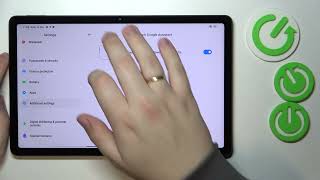As we all know, 20,000+ users downloaded Gesture Lock Screen latest version on 9Apps for free every week! It works great even on 2G. This hot app was released on 2019-07-17. Remember it’s the app with great joy!
- Tired of the old patterns and Password Lock to lock your mobile gesture lock screen is the solution.
- Here is a unique gesture lock screen on my Android.
- Draw letters, draw numbers, draw shapes, draw signatures and draw contextual gesture to unlock.
- Presentation Gesture Lock screen password for silence opens all your favorite applications enclosing the fastidious password or any motive and who want some creative application and enclose the application to start.
- With his finger gesture on a reduction, navigation from one program to another by simply drawing a gesture with a finger on your device.
- Gesture lock screen is the best way to secure your data and your phone with gesture or password.
- Gesture Lock screen password for silence opens all your favorite applications enclosing the fastidious password or any motive and who want some creative application and enclose the application to start.
Similar name:-
1. Gesture Lock Screen
2. Letters Lock Screen
3. Signature Lock Screen
4. Signature Lock
Features of Gesture Lock Screen: -
- Use your saved gestures or signatures as your lock screen password.
- Enter recovery password or backup password to unlock (key lock) (gesture lock screen).
- Enter the password in the gesture lock screen to change gesture
- Edit Draw gesture on password (gesture lock screen).
- Add, remove and edit gesture.
- +20 HD wallpapers for the lock screen or choose your favorite wallpaper from the gallery.
- Show the date/time on the lock screen.
- Set your own text with font and color adjustment on screen lock.
- Enter recovery password to disable the screen lock.
- Battery percentage % indicator.
- Set a customer ringtone as unlock, lock, error sounds.
- Set your favorite photo as background of gesture lock screen.
- And many more features for free!
- Customize the recovery password (4 digit passwords) in the gesture lock screen.
- Launched its application in the new track by drawing gesture on the screen
- Show app notifications on lock screen: unread messages, missed calls, music player, alarm
- Lock Set Default or background from mobile gallery on your screen.
How to use Gesture Lock Screen :-
- Install gesture lock screen on your phone
- Create your gesture (signatures, shapes, letters or anything…) to unlock the phone.
- Enter your password (4 digit passwords) for security.
- master password for security purpose
-Gesture Lock Screen is an amazing application, it’s free. Download gesture lock screen and draw to unlock your phone.
- If you Like Our application gesture lock screen please rate it with 5 Stars.
Thank You.
Notes :-
- The Lock screen detects when the signature on the lock screen with your signature to be created and saved.
- The Lock screen detects when the signature on the lock screen with your signature to be created and saved. You can set each element as the symbol of the star, Triangle, scribble, Heart, Square, Circle (etc.) record and save, or you can create a signature or a number as a password to unlock your phone.
- Imagine that only once before, start your application only by alphanumeric or character or any form displayed on your mobile phone. It’s amazing!
- Gesture lock screen has all of this powerful functionality for free. install it now on your phone!
- Download Gesture Lock Screen now! It’s free forever!
- You’ll never regret downloading Gesture Lock Screen, Enjoy it.
- If you like Gesture Lock Screen for Android, give us 5 ★ Stars rating.
- Bosan dengan pola lama dan Lock Password untuk mengunci layar kunci gerakan ponsel Anda adalah solusinya.
- Berikut ini adalah layar kunci gerakan unik di Android saya.
- Menggambar huruf, menggambar angka, menggambar bentuk, menggambar tanda tangan dan menarik isyarat kontekstual untuk membuka.
- Presentasi Gesture Lock sandi layar untuk diam membuka semua aplikasi favorit Anda melampirkan password teliti atau motif apapun dan yang ingin beberapa aplikasi kreatif dan melampirkan aplikasi untuk memulai.
- Dengan isyarat jarinya pada pengurangan, navigasi dari satu program ke yang lain dengan hanya menggambar isyarat dengan jari pada perangkat Anda.
- layar kunci Gesture adalah cara terbaik untuk mengamankan data Anda dan telepon Anda dengan gerakan atau password.
- Gesture Lock sandi layar untuk diam membuka semua aplikasi favorit Anda melampirkan password teliti atau motif apapun dan yang ingin beberapa aplikasi kreatif dan melampirkan aplikasi untuk memulai.
nama yang mirip: -
1. Gesture Lock Screen
2. Surat Lock Screen
3. Tanda tangan Lock Screen
4. Tanda tangan Lock
Fitur Gesture Lock Screen: -
- Gunakan gerakan Anda disimpan atau tanda tangan sebagai password pengunci layar Anda.
- Masukkan password recovery atau cadangan sandi untuk membuka kunci (kunci tombol) (layar kunci gesture).
- Masukkan password di layar kunci gerakan untuk mengubah sikap
- Mengedit Menggambar isyarat pada password (layar kunci gesture).
- Tambahkan, hapus dan edit gesture.
- 20 HD wallpaper untuk layar kunci atau memilih wallpaper favorit Anda dari galeri.
- Tampilkan tanggal / waktu pada layar kunci.
- Mengatur teks Anda sendiri dengan font dan penyesuaian warna pada layar kunci.
- Masukkan password recovery untuk menonaktifkan kunci layar.
- Persentase Baterai indikator%.
- Mengatur nada dering pelanggan sebagai unlock, kunci, kesalahan terdengar.
- Menetapkan foto favorit Anda sebagai latar belakang layar kunci gesture.
- Dan masih banyak lagi fitur gratis!
- Sesuaikan password recovery (4 password digit) di layar kunci gesture.
- Diluncurkan penerapannya di trek baru dengan menggambar gesture pada layar
- pemberitahuan Tampilkan aplikasi pada layar kunci: pesan yang belum dibaca, panggilan tak terjawab, pemutar musik, alarm
- Lock Set Default atau latar belakang dari galeri ponsel pada layar Anda.
Cara menggunakan Gesture Lock Screen: -
- Install layar kunci isyarat pada ponsel Anda
- Buat Anda isyarat (tanda tangan, bentuk, huruf atau apa-apa ...) untuk membuka telepon.
- Masukkan password Anda (password 4 digit) untuk keamanan.
- password master untuk tujuan keamanan
-Gesture Lock Screen adalah sebuah aplikasi luar biasa, itu gratis. Ambil layar kunci isyarat dan menarik untuk membuka ponsel Anda.
- Jika Anda Suka layar kunci aplikasi gesture kami silahkan menilai dengan 5 bintang.
Terima kasih.
Catatan: -
- The Lock screen mendeteksi bila tanda tangan pada layar kunci dengan tanda tangan Anda akan dibuat dan disimpan.
- The Lock screen mendeteksi bila tanda tangan pada layar kunci dengan tanda tangan Anda akan dibuat dan disimpan. Anda dapat mengatur setiap elemen sebagai simbol dari bintang, Segitiga, coretan, Jantung, Square, Circle (dll) merekam dan menyimpan, atau Anda dapat membuat tanda tangan atau nomor sebagai password untuk membuka telepon Anda.
- Bayangkan bahwa hanya sekali sebelumnya, memulai aplikasi Anda hanya dengan alfanumerik atau karakter atau bentuk apapun yang ditampilkan di ponsel Anda. Sungguh menakjubkan!
- layar kunci Gesture memiliki semua fungsi yang kuat ini secara gratis. menginstalnya sekarang pada ponsel Anda!
- Download Gesture Lock Screen sekarang! Ini gratis selamanya!
- Anda tidak akan pernah menyesal men-download Gesture Lock Screen, Nikmati.
- Jika Anda suka Gesture Lock Screen untuk Android, memberi kita 5 Peringkat ★ Bintang.


![Use Gesture/Drawing To Unlock Your Android Device [BEST ANDROID LOCKSCREEN?] screenshot 3](https://i.ytimg.com/vi/DsiUpe2i7RY/mqdefault.jpg)