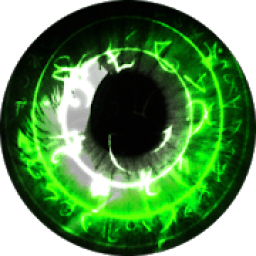
I'm glad to tell you that 20,000+ users downloaded HiddenEye latest version on 9Apps for free every week! With unexpected, recently it has become very popular in India. This hot app was released on 2019-10-07. Download and play this free app for android mobile phone now!
Ever wanted to know who tried snooping into your phone while you were away. Your friends or family member might have tried to unlock your phone. Hidden Eye is a simple app with no frills that will photograph the person when they try to unlock your phone. You can set it to play your ringtone when a user tries to unlock your phone without your knowledge.
I am first writing how to uninstall, as there are several users who are unable to install it as they miss reading the instructions. This is for such users
HOW TO UNINSTALL ?
You need to first deactivate HiddenEye from the Device Administrator. The settings for device administrators can be found in Location and Security > Device administrators in the android system setting
This app uses the Device Administrator permission.
Go to SETTINGS->Location and Security-> Device Administrator and deselect the "HiddenEye" which you want to uninstall.
Now, you should be able to uninstall the app. If you launch Google Play and open up HiddenEye, you should see the Open & Uninstall buttons. If the admin access is active, you will see a "Deactivate" button
TO USE?
* Enable screen security lock on your phone.
* Install and launch the app "HiddenEye"
* Set the Security Status to ON.
* Activate the device admin for Hidden Eye and that's it. You are now ready for the action.
Sync with Dropbox
All the images that are captured is stored in "HiddenEye" folder within the DCIM folder on your phone. If you have configured Dropbox to sync your Photos folder, then Hiddeneye pictures will also be synced with your dropbox account.
Android detects failed attempts ONLY if passcode has atleast 4 letters or points, so as HiddenEye
This app may not work on all devices, you will need to just try it out and see if it works for your device. Email me if it doesn't work on your device
. Does not take pictures on Nexus devices
PLEASE DO NOT LEAVE YOUR ISSUES ON THE COMMENT SECTION AS I CANNOT REACH YOU FOR ANY CLARIFICATIONS. EMAIL YOUR ISSUES TO "[email protected]" BEFORE LEAVING IT ON THE COMMENT SECTION.
Like our Facebook page to stay connected to updates on HiddenEye and other exciting products that we are working on.
http://www.facebook.com/midasensemble
Worried that your phone does not have front camera. With HiddenEye, now you can know the someone has tried to snoop into your phone. You can also trigger sound if someone is trying to unlock your phone with wrong password thrice. You will see a place holder image instead of a real picture. If you have a front camera, then you will see the real picture of the intruder.
Once you unlock your phone, you will be shown the photographs of the people who tried unlocking your phone in your absence. Sounds interesting ! Try it and let us know if you have any suggestion to improve it further.
About Permissions
CAMERA = Uses the front camera to picture the intruder.
VIBRATE = Notification Alert generated when wrong password is entered.
INTERNET, ACCESS_NETWORK_STATE = Needs to display Ads on the app.
WRITE_EXTERNAL_STORAGE:Store captured images on the phone, so that its available for you to sync to Dropbox.
Pernah ingin tahu siapa yang mencoba mengintip ke dalam telepon Anda saat Anda sedang pergi. Teman-teman Anda atau anggota keluarga mungkin telah mencoba untuk membuka ponsel Anda. Tersembunyi Eye adalah aplikasi sederhana dengan tanpa embel-embel yang akan memotret orang ketika mereka mencoba untuk membuka ponsel Anda. Anda dapat mengaturnya untuk bermain nada dering Anda ketika pengguna mencoba untuk membuka ponsel Anda tanpa sepengetahuan Anda.
Saya pertama menulis bagaimana uninstall, karena ada beberapa pengguna yang tidak dapat menginstal sebagai mereka kehilangan membaca petunjuk. Ini adalah untuk pengguna seperti
CARA UNINSTALL?
Anda harus terlebih dahulu menonaktifkan HiddenEye dari Administrator Perangkat. Pengaturan untuk administrator perangkat dapat ditemukan di Lokasi dan Keamanan> administrator Device dalam pengaturan sistem android
Aplikasi ini menggunakan izin Perangkat Administrator.
Pergi ke Settings-> Lokasi dan Keamanan> Perangkat Administrator dan hapus "HiddenEye" yang ingin Anda uninstall.
Sekarang, Anda harus dapat uninstall aplikasi. Jika Anda memulai Google Play dan membuka HiddenEye, Anda akan melihat Open & Uninstall tombol. Jika akses admin aktif, Anda akan melihat "Nonaktifkan" tombol
UNTUK MENGGUNAKAN?
* Aktifkan kunci keamanan layar pada ponsel Anda.
* Instal dan meluncurkan aplikasi "HiddenEye"
* Mengatur Status Keamanan untuk ON.
* Aktifkan admin perangkat untuk Hidden Eye dan hanya itu. Anda sekarang siap untuk tindakan.
Sync dengan Dropbox
Semua gambar yang diambil disimpan dalam folder "HiddenEye" dalam folder DCIM pada ponsel Anda. Jika Anda telah mengkonfigurasi Dropbox untuk melakukan sinkronisasi folder Foto Anda, maka Hiddeneye gambar juga akan disinkronkan dengan akun dropbox Anda.
Android mendeteksi usaha yang gagal hanya jika passcode memiliki minimal 4 huruf atau titik, sehingga HiddenEye
Aplikasi ini mungkin tidak bekerja pada semua perangkat, Anda akan perlu hanya mencobanya dan melihat apakah ia bekerja untuk perangkat Anda. Email saya jika tidak bekerja pada perangkat Anda . Tidak mengambil gambar pada perangkat Nexus
JANGAN TINGGALKAN ISU ANDA PADA bagian komentar SEBAGAI SAYA TIDAK BISA MENCAPAI ANDA untuk klarifikasi. EMAIL MASALAH ANDA UNTUK "[email protected]" SEBELUM MENINGGALKAN IT ON bagian komentar.
Seperti halaman Facebook kami untuk tetap terhubung dengan update pada HiddenEye dan produk menarik lainnya yang kami kerjakan.
http://www.facebook.com/midasensemble
Khawatir bahwa telepon Anda tidak memiliki kamera depan. Dengan HiddenEye, sekarang Anda bisa tahu seseorang telah mencoba untuk mengintip ke dalam telepon Anda. Anda juga dapat memicu suara jika seseorang mencoba untuk membuka ponsel Anda dengan password yang salah tiga kali. Anda akan melihat gambar tempat dudukan bukan gambaran nyata. Jika Anda memiliki kamera depan, maka Anda akan melihat gambaran nyata dari penyusup.
Setelah Anda membuka ponsel Anda, Anda akan ditampilkan foto-foto dari orang-orang yang mencoba membuka telepon Anda dalam ketiadaan. Kedengarannya menarik! Cobalah dan beritahu kami jika Anda memiliki saran untuk meningkatkan lebih lanjut.
Tentang Izin
CAMERA = Menggunakan kamera depan untuk gambar penyusup.
Getar = Pemberitahuan Siaga dihasilkan ketika password yang salah dimasukkan.
INTERNET, ACCESS_NETWORK_STATE = Kebutuhan untuk menampilkan iklan pada aplikasi.
WRITE_EXTERNAL_STORAGE: Toko menangkap gambar di telepon, sehingga yang tersedia bagi Anda untuk sync ke Dropbox.
Minor maintenance release. Do NOT upgrade if existing app works for you.
