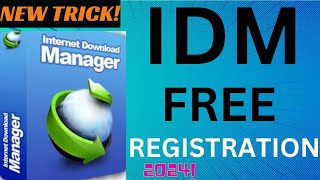It is said that 20,000+ users downloaded Video Downloader latest version on 9Apps for free every week! This is a wonderful app which is unique in android apps. This hot app was released on 2018-09-28. Get the latest version now!
IDM-Internet Download Manager
Download manager is the fastest and most advanced download manager with Torrent download support available on android. It's up to 600% faster than normal download and Uses less battery/resources than other music video downloader
Powerful Downloader for Android:
- downloading from internet up to three files simultaneously;
- accelerated downloading by using multithreading (9 parts)
- interception of links from android browsers and clipboard;
- download files in background and resume after failure;
- loader for images, documents, archives and programs;
- downloading to SD-card for Lollipop and Marshmallow;
- smart algorithm for increased speed of downloading;
- downloading only through the internet on Wi-Fi;
- boost downloader for 2G, 3G and 4G networks;
- changing the maximum speed in real time;
- video downloader and music downloader;
- resuming of interrupted downloads;
- support files larger than 2 gigabyte;
- parallel download files in queue.
Would you like to download any video, music, torrent or file from the internet effectively and fastly? Would you like to keep your most loved videos on your Android device and watch them whenever and anyplace? If your answer is yes, then Download Manager: Music, Video, Torrent Downloader is just the perfect music downloader app for you.
Advanced Settings:
- interface customization and themes;
- select the folder for downloaded files;
- different automatic actions after finishing;
- save different file types in different folders;
- create an empty file to accelerate downloading;
- autostop process if the battery charge level is low;
- import list of links from a text file on SD-card;
- autoresume after errors and break of connection;
- planning start of downloading at right time;
- turbo mode for speed up downloading;
- getting size of file and beautiful name;
- backup list of downloads and settings;
- profiles for each type of connection;
- automatic operation on schedule;
- support quick autoadd download.
Clean Interface:
- light material design;
- filter by types and status;
- left menu with quick options;
- context menu for easy management;
- sorting downloads by order, size and name;
- open completed files through favorite apps;
- information about downloading: speed, size, time;
- support pause, resume, restart for downloads;
- creation of advanced profiles for sites;
- fine-tuning for each download;
- widget on home screen.
Extended Notifications:
- icon with progress and speed in notification panel;
- transparent progress-bar on top of all windows;
- completion notification by sound and vibration.
Built-in IDM Browser:
- support of multiple tabs;
- advanced media downloader;
- list of history and bookmarks;
- easy sending file to downloader;
- download mp3 from popular archives;
- interception of mp4 video from tubes;
- easy downloader for all types of files;
- download accelerator for social networking;
- option "User-Agent" for forgery the browser.
Simple control for downloads:
- press on the download to start/stop the process;
- press on the completed download to open the file;
- long press on download to display the context menu.
Add URL links in IDM:
- press on link and from window "Complete action using" select IDM Editor;
- long press on a link to display the context menu, press "Share" or "Send" and from window "Share via" select IDM Editor;
- copy link, after program intercept it from clipboard and send in IDM Editor, or use "Add" button and paste the link.
Pengatur Unduhan IDM-Internet
Pengelola unduhan adalah pengelola unduhan tercepat dan paling canggih dengan dukungan unduhan Torrent tersedia di android. Ini hingga 600% lebih cepat daripada unduhan normal dan Menggunakan lebih sedikit baterai / sumber daya daripada pengunduh video musik lainnya
Pengunduh Kuat untuk Android:
- mengunduh dari internet hingga tiga file secara bersamaan;
- Mempercepat pengunduhan dengan menggunakan multithreading (9 bagian)
- intersepsi tautan dari browser android dan clipboard;
- mengunduh file di latar belakang dan melanjutkan setelah kegagalan;
- loader untuk gambar, dokumen, arsip dan program;
- unduh ke kartu SD untuk Lollipop dan Marshmallow;
- algoritma cerdas untuk peningkatan kecepatan pengunduhan;
- hanya mengunduh melalui internet di Wi-Fi;
- Tingkatkan pengunduh untuk jaringan 2G, 3G, dan 4G;
- mengubah kecepatan maksimum secara real time;
- Pengunduh video dan pengunduh musik;
- melanjutkan unduhan yang terputus;
- mendukung file yang lebih besar dari 2 gigabyte;
- file unduhan paralel dalam antrian.
Apakah Anda ingin mengunduh video, musik, torrent atau file dari internet secara efektif dan cepat? Apakah Anda ingin menyimpan video yang paling Anda sukai di perangkat Android Anda dan menontonnya kapan saja dan di mana saja? Jika jawaban Anda adalah ya, maka Pengelola Unduhan: Musik, Video, Torrent Downloader hanyalah aplikasi pengunduh musik yang sempurna untuk Anda.
Pengaturan lanjutan:
- kustomisasi antarmuka dan tema;
- pilih folder untuk file yang diunduh;
- tindakan otomatis yang berbeda setelah selesai;
- simpan berbagai jenis file di folder yang berbeda;
- buat file kosong untuk mempercepat pengunduhan;
- proses autostop jika tingkat pengisian daya baterai rendah;
- impor daftar tautan dari file teks pada kartu SD;
- autoresume setelah kesalahan dan putus koneksi;
- perencanaan mulai mengunduh pada saat yang tepat;
- Mode turbo untuk mempercepat pengunduhan;
- mendapatkan ukuran file dan nama yang indah;
- daftar cadangan unduhan dan pengaturan;
- profil untuk setiap jenis koneksi;
- Operasi otomatis sesuai jadwal;
- mendukung unduhan fastload cepat.
Antarmuka Bersih:
- desain material ringan;
- menyaring berdasarkan jenis dan status;
- menu kiri dengan opsi cepat;
- menu konteks untuk manajemen mudah;
- Menyortir unduhan berdasarkan pesanan, ukuran dan nama;
- buka file yang sudah selesai melalui aplikasi favorit;
- Informasi tentang pengunduhan: kecepatan, ukuran, waktu;
- Dukungan jeda, melanjutkan, restart untuk unduhan;
- pembuatan profil canggih untuk situs;
- fine-tuning untuk setiap unduhan;
- widget di layar awal.
Pemberitahuan Diperpanjang:
- ikon dengan kemajuan dan kecepatan di panel notifikasi;
- progress-bar transparan di atas semua jendela;
- Pemberitahuan penyelesaian dengan suara dan getaran.
Browser IDM Terpasang:
- dukungan banyak tab;
- pengunduh media tingkat lanjut;
- daftar riwayat dan penanda;
- mengirim file dengan mudah ke pengunduh;
- unduh mp3 dari arsip populer;
- intersepsi video mp4 dari tabung;
- Pengunduh mudah untuk semua jenis file;
- Download akselerator untuk jejaring sosial;
- opsi "User-Agent" untuk pemalsuan browser.
Kontrol sederhana untuk unduhan:
- tekan unduhan untuk memulai / menghentikan proses;
- tekan unduhan yang sudah selesai untuk membuka file;
- tekan lama pada unduhan untuk menampilkan menu konteks.
Tambahkan tautan URL di IDM:
- tekan pada tautan dan dari jendela "Selesaikan tindakan menggunakan" pilih IDM Editor;
- tekan lama pada tautan untuk menampilkan menu konteks, tekan "Bagikan" atau "Kirim" dan dari jendela "Bagikan lewat" pilih Editor IDM;
- salin tautan, setelah program memotongnya dari clipboard dan kirim IDM Editor, atau gunakan tombol "Tambah" dan tempelkan tautan.