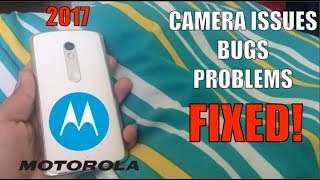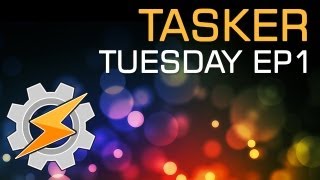We access you a main official website for app download. 20,000+ users downloaded Camera Moto X Style Motorola latest version on 9Apps for free every week! This is a wonderful app which is unique in android apps. This hot app was released on 2019-07-27. That’s it! You’re done?
X Style For Motorola Cool application for now
Like most cellphones, it performs best during the day. High megapixel counts help take pictures in detail; Macro images especially look fantastic. Just look at the raindrops in the sample.
The autofocus detection phase is also fast, but tends to lock the target in an instant. It is difficult to focus if you are very close to your subject, but this is a small problem.
Precise saturation, and software does not add sharpening effects that do not require problems,
so it's good to see MotoX ignore it.
Although the results of night shots and dim light are not very impressive, they are very acceptable. Noise is common around detailed areas and the camera has a tendency to extinguish light. But if you continue to use it, a high megapixel number helps produce some pretty pleasant shots.
Cameras have always been a point of pain with the Moto X line. They remain in the "enough" category, which is acceptable when the whole Android camera is clear.
The 21 megapixel sensor offers automatic focus phase detection - as opposed to a laser assistance system favored by LG and Huawei - and captures very detailed and accurate shots.
FEATURES
= Don't miss the moment
with Quick Capture:
= Simple touch
= Moto smart camera in a way
automatically adjust
light
and movement for that result
clear
= This is very, very fast without
zero shutter pause so you
will not
= Never miss
any moment.
= Fully integrated
with Google Photos. Enough
select image thumbnail
to share, edit, and
reserve.
= Get the right moment
with Best Shot: Camera
catch some> and after you take
picture, identify the problem
like a blurry subject or
blinking eyes
= Then recommend
the picture
best to keep.
= Find the Shooting icon
best in the Google Photo gallery
You.
= QR scanning and code
rod automatically
put information on
fingertip
BARU
Aplikasi X Style For Motorola Cool untuk saat ini
Seperti kebanyakan ponsel, ia berkinerja terbaik di siang hari. Hitungan megapiksel tinggi membantu memotret secara detail; Gambar makro terutama terlihat fantastis. Lihat saja tetesan air hujan dalam sampel.
Fase deteksi autofokus juga cepat, tetapi cenderung mengunci target dalam sekejap. Sulit untuk fokus jika Anda sangat dekat dengan subjek Anda, tetapi ini adalah masalah kecil.
Saturasi yang tepat, dan perangkat lunak tidak menambahkan efek penajaman yang tidak memerlukan masalah,
jadi senang melihat MotoX mengabaikannya.
Meskipun hasil bidikan malam dan cahaya redup tidak terlalu mengesankan, mereka sangat dapat diterima. Noise biasa terjadi di sekitar area terperinci dan kamera memiliki kecenderungan untuk memadamkan cahaya. Tetapi jika Anda terus menggunakannya, angka megapiksel yang tinggi membantu menghasilkan beberapa bidikan yang cukup menyenangkan.
Kamera selalu menjadi titik sakit dengan garis Moto X. Mereka tetap dalam kategori "cukup", yang dapat diterima ketika seluruh kamera Android jelas.
Sensor 21 megapiksel menawarkan deteksi fase fokus otomatis - yang bertentangan dengan sistem bantuan laser yang disukai oleh LG dan Huawei - dan menangkap bidikan yang sangat terperinci dan akurat.
FITUR
= Jangan ketinggalan momen
dengan Capture Cepat:
= Sentuhan sederhana
= Moto kamera pintar dengan cara
secara otomatis menyesuaikan
cahaya
dan gerakan untuk hasil itu
bersih
= Ini sangat, sangat cepat tanpa
rana nol berhenti jadi Anda
tidak akan
= Jangan pernah ketinggalan
setiap saat.
= Terintegrasi penuh
dengan Foto Google. Cukup
pilih gambar mini gambar
untuk berbagi, edit, dan
cadangan.
= Dapatkan momen yang tepat
dengan Best Shot: Camera
tangkap beberapa> dan setelah Anda mengambil
gambar, identifikasi masalahnya
seperti subjek yang buram atau
mata yang berkedip
= Kemudian rekomendasikan
gambar
terbaik untuk disimpan.
= Temukan ikon Pemotretan
terbaik di galeri Foto Google
Kamu.
= Pemindaian QR dan kode
batang secara otomatis
letakkan informasi di
ujung jari
BARU

![Flick Open the Camera App Moto X-Style on Your Samsung Galaxy S3 [How-To] screenshot 2](https://i.ytimg.com/vi/PvY1SKQexk0/mqdefault.jpg)
![Get the New Moto X Camera App on Almost Any Android Device [How-To] screenshot 3](https://i.ytimg.com/vi/OjFCPMnBsKo/mqdefault.jpg)