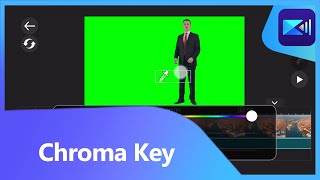It is a truth that 20,000+ users downloaded Lesson Powerdirector Mobile latest version on 9Apps for free every week! It is simply to learn how to use it. This hot app was released on 2019-11-05. Be sure that you check your current app before you start a run.
Presenting an exciting video is not difficult anymore now, because, with a smartphone, we are facilitated with a variety of applications in it. One of them is a video editor application on Android and the quality of the resulting video is in Full HD format for the free version.
Here I will explain step by step video editing tutorial using the Power Director application. This application you can download for free with features that are almost the same as the Premium version. The difference for this free version is that some content is still locked, such as certain effects, and in the free version there is a watermark on the resulting video. But does not reduce its function as a video editor application.
Power Director Video Editing Tutorial in Europe App is No1 choice for video editors, with easy to use, high-end performance & advanced editing.
Contents in App:
1 - Magic Motion
2 - Audio Sync
3 - PIP Object Room
4 - Effect Room
5 - PIP Designer
6 - Mono to Stereo
7 - Magic Movie Wizard
8 - Paint Designer
9 - Voice Over
10 - Copy & Paste
11 - HOW TO ROTATE VIDEO
12 - HOW TO MAKE A KARAOKE VIDEO
13 - Subtitle
14 - Star Wars Intro
15 - Audio
16 - HOW TO ZOOM - CROP VIDEOS IN Zoom
17 - Slideshow - Theme Designer
18 - Time Lapse
19 - Hide Behind A Tree
20 - Ease In/Out Keyframe Motion
21 - Action Camera Center
22 - Action Camera Center
23 - Motion Tracking
24 - Basic Editing Beginners
25 - Remove Unwanted Part ( Trim & Split )
26 - Lip Sync | Noice Reduction |
27 - Volume Control ( Audio Editing ) Video Production (Produce)
28 - Intro, Outro, Text Animation (Title & Text Editing)
29 - Slideshow | Magic Movie | Transition Effects
30 - Blur Effect | Firework | 7. Lightning ( Effects Room)
31 - Create Animation with Keyframes
32 -How To Apply Motion Tracking In Video Clips.
33 - How to Make Slow/Fast Motion Videos
34 - Video Color Correction
35 - How to Stabilize Shaky Video Footage.
Menyajikan video yang menarik tidak sulit lagi sekarang, karena, dengan smartphone, kami difasilitasi dengan berbagai aplikasi di dalamnya. Salah satunya adalah aplikasi editor video di Android dan kualitas video yang dihasilkan dalam format Full HD untuk versi gratis.
Di sini saya akan menjelaskan tutorial mengedit video langkah demi langkah menggunakan aplikasi Power Director. Aplikasi ini dapat Anda unduh secara gratis dengan fitur yang hampir sama dengan versi Premium. Perbedaan untuk versi gratis ini adalah bahwa beberapa konten masih terkunci, seperti efek tertentu, dan dalam versi gratis ada tanda air pada video yang dihasilkan. Namun tidak mengurangi fungsinya sebagai aplikasi editor video.
Tutorial Editing Video Direktur Power di Eropa App adalah pilihan No1 untuk editor video, dengan mudah digunakan, kinerja kelas atas & pengeditan lanjutan.
Isi dalam Aplikasi:
1 - Gerakan Ajaib
2 - Sinkronisasi Audio
3 - Ruang Objek PIP
4 - Ruang Efek
5 - Desainer PIP
6 - Mono ke Stereo
7 - Magic Movie Wizard
8 - Desainer Cat
9 - Voice Over
10 - Salin & Tempel
11 - BAGAIMANA CARA MEMUTAR VIDEO
12 - BAGAIMANA CARA MEMBUAT KARAOKE VIDEO
13 - Subtitle
14 - Intro Star Wars
15 - Audio
16 - CARA ZOOM - CROP VIDEO DALAM Zoom
17 - Tampilan slide - Desainer Tema
18 - Selang Waktu
19 - Sembunyikan Behind A Tree
20 - Kemudahan Gerak Masuk / Keluar Keyframe
21 - Pusat Kamera Aksi
22 - Pusat Kamera Aksi
23 - Pelacakan Gerakan
24 - Pemula Dasar Editing
25 - Hapus Bagian yang Tidak Diinginkan (Potong & Pisahkan)
26 - Sinkronisasi Bibir | Pengurangan Noice |
27 - Kontrol Volume (Pengeditan Audio) Produksi Video (Produce)
28 - Intro, Outro, Animasi Teks (Judul & Penyuntingan Teks)
29 - Tampilan slide | Film Ajaib | Efek Transisi
30 - Efek Buram | Firework | 7. Petir (Efek Kamar)
31 - Buat Animasi dengan Keyframes
32 -Cara Menerapkan Pelacakan Gerakan Dalam Klip Video.
33 - Cara Membuat Video Gerakan Lambat / Cepat
34 - Koreksi Warna Video
35 - Cara Menstabilkan Footage Video Shaky.
Initial release