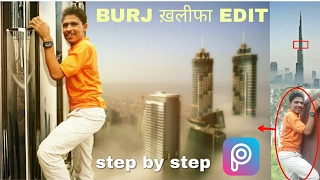All high quality mobile apps are available for free download. 20,000+ users downloaded My Photo with Burj Khalifa latest version on 9Apps for free every week! It works great even on 2G. This hot app was released on 2019-11-02. Download in official websites like 9apps and you'll never miss it!
Everyone is excited to explore fancy places, high-rise buildings, and the famous Burj Khalifa! To help you visit the extravagant scenery Burj Khalifa places, the ultimate My Photo with Burj Khalifa app is launched.
My Photo with Burj Khalifa app is a high-utility feature-driven Android app that employs articulate photo maker, photo editor, background remover, background changer and background editor tools to create eye-catchy and magnificent Burj Khalifa background photo frames photo montages. My Photo with Burj Khalifa app offers instant click executions.
My Photo with Burj Khalifa app presents an artistic and attractive design along with addictive photo-editing experience. My Photo with Burj Khalifa app is designed by professional Android designers and developers to facilitate Android users with the best user experience while creating Burj Khalifa photo frames.
Steps:-
Step 1: Install the My Photo with Burj Khalifa app.
Step 2: Allow app access to camera and phone gallery.
Step 3: Select any image from phone gallery.
Step 4: Otherwise, capture an image via camera.
Step 5: Modify the size of the image via image crop option.
Step 6: Make use of the erase image features. Use the eraser to erase the unwanted sections of the image. Set the eraser size, pointer and feather via sliders.
Step 7: Invoke the Magic Eraser. Magic eraser automatically removes the defects in the image.
Step 8: To alter the modification done to the image: undo, redo and repair options are available.
Step 9: Select one of the stunning and thrilling Burj Khalifa background photo frames enlisted in the background section of the app.
Step 10: Invoke Burj Khalifa relevant stickers from the sticker section.
Step 11: Various font styles and color options are presented in the text section.
Step 12: Employ simple touch gestures to set size and orientation of the image, stickers and text effects in the Burj Khalifa background photo frames.
Step 13: Set the opacity of the image via the sliders.
Step 14: Invoke splash effect from the splash option. Select the color for color splash and set the opacity for the color splash effect.
Step 15: Blur effect option. Set the blur effect via the sliders.
Step 16: Echo section allows echo effect in the photo frame, browse an image from phone memory or capture an image via camera.
Step 17: 3D filter effects are provided by the filter section.
Step 18: Easily save the created Burj Khalifa background photo frame.
Step 19: Click on background change to remove all the changes made and start the photo-editing again.
My Photo with Burj Khalifa is a high-utility photo editing background changer Android app that incorporates famous Burj Khalifa skyscraper buildings and ambience. My Photo with Burj Khalifa app is free to install and operate.
My Photo with Burj Khalifa app is a readily available application and is has a quick and easy installation process. My Photo with Burj Khalifa app imbibes an easy-to-use functionality. My Photo with Burj Khalifa app can easily be used by all, no intricate editing or graphics skills are required.
My Photo with Burj Khalifa app is a lightweight application, will not drain the device memory, battery and other resources. My Photo with Burj Khalifa app supports all screen resolutions of Android mobile and tablet devices. Once installed, no further internet connection is required by the My Photo with Burj Khalifa app.
Hurry Up!!!
Install the stunning My Photo with Burj Khalifa app ASAP!!!
Semua orang senang menjelajahi tempat-tempat mewah, gedung-gedung tinggi, dan Burj Khalifa yang terkenal! Untuk membantu Anda mengunjungi pemandangan mewah tempat Burj Khalifa, aplikasi My Photo with Burj Khalifa terbaru diluncurkan.
Aplikasi My Photo with Burj Khalifa adalah aplikasi Android yang digerakkan oleh fitur-utilitas tinggi yang mempekerjakan pembuat foto artikulatif, editor foto, penghapus latar belakang, pengubah latar belakang dan alat penyunting latar belakang untuk membuat Burj Khalifa foto bingkai foto montase yang menakjubkan dan megah. Foto Saya dengan aplikasi Burj Khalifa menawarkan eksekusi klik instan.
Aplikasi My Photo with Burj Khalifa menghadirkan desain artistik dan menarik bersamaan dengan pengalaman mengedit foto yang adiktif. Aplikasi My Photo with Burj Khalifa dirancang oleh desainer dan pengembang Android profesional untuk memfasilitasi pengguna Android dengan pengalaman pengguna terbaik sambil menciptakan bingkai foto Burj Khalifa.
Langkah:-
Langkah 1: Instal Foto Saya dengan aplikasi Burj Khalifa.
Langkah 2: Izinkan akses aplikasi ke galeri kamera dan telepon.
Langkah 3: Pilih gambar apa saja dari galeri ponsel.
Langkah 4: Jika tidak, ambil gambar melalui kamera.
Langkah 5: Ubah ukuran gambar melalui opsi pemotongan gambar.
Langkah 6: Manfaatkan fitur hapus gambar. Gunakan penghapus untuk menghapus bagian gambar yang tidak diinginkan. Atur ukuran penghapus, penunjuk dan bulu melalui slider.
Langkah 7: Aktifkan Penghapus Ajaib. Penghapus ajaib secara otomatis menghilangkan cacat pada gambar.
Langkah 8: Untuk mengubah modifikasi yang dilakukan pada gambar: undo, redo dan opsi perbaikan tersedia.
Langkah 9: Pilih salah satu bingkai foto latar belakang Burj Khalifa yang menakjubkan dan mendebarkan yang terdaftar di bagian latar belakang aplikasi.
Langkah 10: Aktifkan stiker yang relevan dari Burj Khalifa dari bagian stiker.
Langkah 11: Berbagai gaya font dan opsi warna disajikan di bagian teks.
Langkah 12: Gunakan gerakan sentuh sederhana untuk mengatur ukuran dan orientasi gambar, stiker dan efek teks di bingkai foto latar belakang Burj Khalifa.
Langkah 13: Atur opacity dari gambar melalui slider.
Langkah 14: Aktifkan efek splash dari opsi splash. Pilih warna untuk percikan warna dan atur opacity untuk efek percikan warna.
Langkah 15: Opsi efek kabur. Atur efek blur melalui bilah geser.
Langkah 16: Bagian gema memungkinkan efek gema dalam bingkai foto, menelusuri gambar dari memori ponsel atau mengambil gambar melalui kamera.
Langkah 17: Efek filter 3D disediakan oleh bagian filter.
Langkah 18: Dengan mudah menyimpan bingkai foto latar belakang Burj Khalifa yang dibuat.
Langkah 19: Klik pada perubahan latar belakang untuk menghapus semua perubahan yang dilakukan dan mulai mengedit foto lagi.
My Photo with Burj Khalifa adalah aplikasi pengubah latar belakang pengeditan foto dengan utilitas tinggi yang menggabungkan bangunan dan suasana pencakar langit Burj Khalifa yang terkenal. Foto saya dengan aplikasi Burj Khalifa gratis untuk diinstal dan dioperasikan.
Foto Saya dengan aplikasi Burj Khalifa adalah aplikasi yang tersedia dan memiliki proses instalasi yang cepat dan mudah. Aplikasi My Photo with Burj Khalifa menyerap fungsi yang mudah digunakan. Foto Saya dengan aplikasi Burj Khalifa dapat dengan mudah digunakan oleh semua orang, tidak diperlukan keterampilan pengeditan atau gambar yang rumit.
My Photo with Burj Khalifa app adalah aplikasi yang ringan, tidak akan menguras memori perangkat, baterai dan sumber daya lainnya. Aplikasi My Photo with Burj Khalifa mendukung semua resolusi layar perangkat seluler dan tablet Android. Setelah terinstal, tidak ada koneksi internet lebih lanjut yang diperlukan oleh Foto Saya dengan aplikasi Burj Khalifa.
Percepat!!!
Instal Foto Saya yang menakjubkan dengan aplikasi Burj Khalifa ASAP !!!