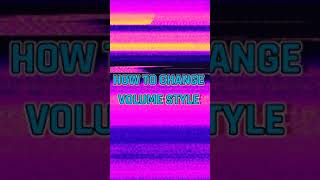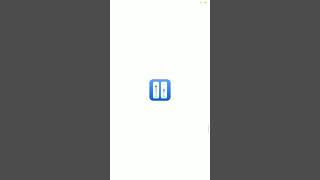Here are some news for you to learn more about one of the best android apps. 30,000+ users downloaded Volume Control Style - Custom Volume Control Panel latest version on 9Apps for free every week! This app was totally funny. This hot app was released on 2020-06-07. 9Apps allows you to download more apps and updated daily!
Volume Control Style - Custom Volume Control Panel
is the easiest and fastest way to control your media volume.
The volume icon that appears when you use the buttons helpfully indicates what you’re adjusting.
You can adjust the volume of music, movies, and apps, and change from advanced options to phone call and speakerphone volume.
If you want to use the volume buttons on the side of the phone for ringer volume, you'll first need to turn on this function in Settings.
When you are listening to music or video, the volume buttons will only control the media volume.
No one wants to miss a call because the ringer was too quiet or set on mute.
In the
Volume Control Style - Custom Volume Control Panel
, drag the slider to the desired volume level.
How to Use?
- Download and Install the
Volume Control Style - Custom Volume Control Panel app
- Click on "Start" and Open the app
- Here you see the "Volume control Style" on the top
- There is different Theme available on app and Volume interface settings
- You can set your required setting on the menu
- Play your favorite song on Player and adjust volume with this app
Gaya Kontrol Volume - Panel Kontrol Volume Kustom
adalah cara termudah dan tercepat untuk mengontrol volume media Anda.
Ikon volume yang muncul saat Anda menggunakan tombol-tombolnya membantu menunjukkan apa yang Anda sesuaikan.
Anda dapat menyesuaikan volume musik, film, dan aplikasi, dan mengubah dari opsi lanjutan ke volume panggilan telepon dan speaker ponsel.
Jika Anda ingin menggunakan tombol volume di samping telepon untuk volume dering, Anda harus terlebih dahulu mengaktifkan fungsi ini di Pengaturan.
Saat Anda mendengarkan musik atau video, tombol volume hanya akan mengontrol volume media.
Tidak ada yang mau ketinggalan panggilan karena deringnya terlalu sunyi atau diam.
Dalam
Gaya Kontrol Volume - Panel Kontrol Volume Kustom
, seret slider ke tingkat volume yang diinginkan.
Bagaimana Cara Menggunakan?
- Unduh dan Instal
Gaya Kontrol Volume - aplikasi Panel Kontrol Volume Khusus
- Klik "Mulai" dan Buka aplikasi
- Di sini Anda melihat "Gaya kontrol volume" di atas
- Ada Tema berbeda yang tersedia di aplikasi dan pengaturan antarmuka Volume
- Anda dapat mengatur pengaturan yang diperlukan pada menu
- Mainkan lagu favorit Anda di Player dan sesuaikan volume dengan aplikasi ini