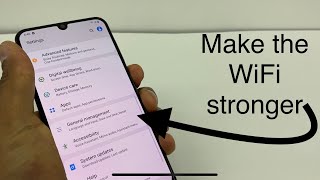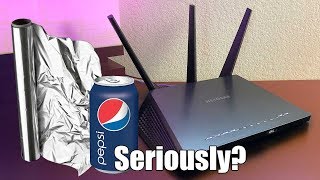9Apps is the free store of application, 20,000+ users downloaded WIFI, LTE Signal Booster Prank latest version on 9Apps for free every week! It is an excellent app and the fact it is! This hot app was released on 2017-06-18. To read more information, you can go to 9Apps.
The "WIFI, LTE Signal Booster Prank" app is our prank application (the name application was formerly known as "Signal Booster 3G, 4G, WIFI" and has 68,000 available user downloaded on the Google Store). So far, due to Google policy, we have renamed the application "WIFI, LTE Signal Booster Prank" to simulate WIFI, 5G, 4G, 4G, 2G and GPRS Prank signaling the following issues:
(1) Smartphone lost network connection signal?
(2) Smartphone signal network WIFI, LTE is weak?
(3) You need simulate network signal WIFI, 5G, 4G, 4G, 2G, and GPRS?
Then our "WIFI, LTE Signal Booster Prank" application on Google Play will help you do that: "Simulate WIFI, 5G, 4G, 4G, 2G, GPRS Prank" signal acceleration, including The following:
(1) Simulate network signal accelerator WIFI, 5G, 4G, 4G, 2G and GPRS Prank.
(2) Android 4.4 Kit Kat or higher.
(3) Simulation of WIFI, 5G, 4G, 4G, 2G, GPRS Prank
(4) Set ON / OFF mode with just one touch.
(5) Simulate WIFI, 5G, 4G, 4G, 2G, and GPRS Privilege Enhancement for 15-30 seconds.
(6) One touch operation (easy touch).
(7) Prank simulations make the user happy and productive.
(8) Helps you to establish network connections WIFI, 5G, 4G, 4G, 2G and GPRS.
(9) Display information of WIFI, 5G, 4G, 4G, 2G, GPRS connection.
(10) Set the default language automatically according to your current phone (multilingual).
INSTRUCTION:
It is our responsibility to create the best possible user experience possible. Use the following guide to make good use of the "WIFI, LTE Signal Booster Prank" application.
1. Run the application to load the data.
2. Click on the “Booster” button to perform the signal booster simulation.
3. Wait while “Phone Signal Booster” will simulate the scanning process.
4. Configure turn On/Off WIFI or Mobile.
5. Store, display and delete the information history of download/upload of network connections WIFI, 5G, 4G, 4G, 2G and GPRS.
6. Set On/Off to "Cellular Data" and view the total traffic that has been transmitted through WIFI or Cellular connections.
Start download and using "WIFI, LTE Signal Booster Prank" app today, that FREE!
If you like the "WIFI, LTE Signal Booster Prank" application, please rate 5 *. Thank you
If you have any feedback about “WIFI, LTE Signal Booster Prank” application, Or this app has an old name that was formerly "Signal Booster 3G, 4G, WIFI" application, please send email to [email protected], we will respond to you immediately and will be responsible for the service and quality of our application.
-V 1.2, 1.3, 1.4, 1.5: Fixed Data transfer, add TIPs
-V1.6 & 1.7: Added more languages
- V1.8:
(1) For reasons of Google Store policy, we must adhere to and rename the "Signal Booster 3G, 4G, WIFI" app into the new name app "WIFI, LTE Signal Booster Prank" to ensure the benefits of 68,000 users have downloaded and used the old "Signal Booster 3G, 4G, WIFI" app on the Google Store.
(2) We added more languages, and automatically chose the language when you installed.
(3) Change the interface.