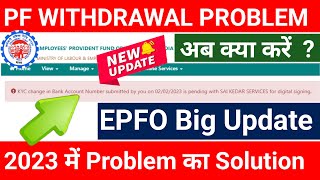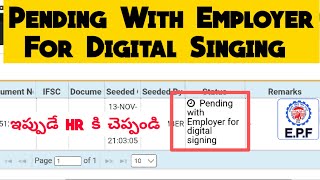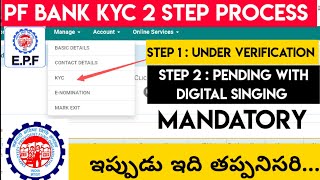It is very simple to update your KYC details in the EPF account. Users have to follow these quick steps to update their details at the EPF portal:
Login to your EPF account using your UAN and password at this app
Under the “Manage” section, click on the “KYC” option from the drop down list.
The KYC details updating form will open. You can fill a number of your details such as PAN, Aadhaar, passport, driving license, ration card, election card, National Population Register (NPR) and bank details.
Tick on the box in front of the document that you want to update. Enter the document number, your name as per the document and additional details such as IFSC in case of bank details and expiry date in case of passport and driving license.
Once you save the changes made by clicking the save button, your data will be saved under the “Pending KYC” section.
In case you do not want your details to be updated, you can cancel the KYC process by clicking on the X sign marked against the document before it is verified by the EPFO.
Your details are then verified by the EPFO from the data of the concerned department.
Once the details matches, verified is marked in front of the document.
Updating Contact Details in Your EPF Account
Not only your KYC details can be updated through the EPF portal, but your contact details can also be updated online.