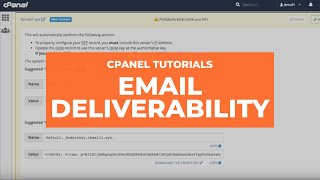Have you ever read one of those reviews about a app? 10,000+ users downloaded Return Mail latest version on 9Apps for free every week! This app has been greatly welcomed in India. This hot app was released on 2013-04-18. It is a very popular app on India now.
Support for this app to send a simple, easy to mail home daily report.In addition to the home report, also available as an app send mail boilerplate.The main function Clickmail sent by two shortestYou can send two shortest click quot;Send start appquot; depending on the setting. The default setting must be at least two clicks to display the confirmation screen submission.Registration function routine destination, subject, body 50 can be registered by each as boilerplate.Such as quot;some souvenirquot; quot;a little latequot;, even in cases different from the usual home, that can easily by simply selecting from boilerplate registered. Supports sending Email, to send SMS You can send SMS if you specify the destination phone number. The judgment and SMS Email, must be included if it contains the quot;@quot; to the destination. Set Display hide item that usually do not use items or used items, with the same content always be set to hide, you can use a wide screen clean. Specify multiple destination You can specify multiple destinations for each To, Cc, of Bcc. When sending SMS, it is not possible to specify more than one.Forget sending notification function If you do not have to notify to send an email back to until the specified time.Freesend your account settings for advanced users other Gmail account, you can set, such as Yahoo Mail or Hotmail, to send any account. For mobile email correspondence, please refer to the quot;Cautionary Statementquot; below. How to set up, please refer to quot;Outgoing Mail Server Configuration Examplequot; below.For information on sending emoticons It supports emoticons docomo, au, of softbank. Depending on the sending environment, receiving, you may not be displayed correctly. If you select more than one destination, emoticons for mobile carriers will be the very first email address specified in the To. If you do not have a corresponding pictograph between carriers is displayed in the quot;quot; uniform. Please try to change the quot;send character codequot; If you did not display correctly on the receiving end.Notes Mobile mail account @ docomo.ne.jp, @ ezweb.ne.jp, etc. @ softbank.ne.jp Email transmission is not supported from the If you want to send Email from PC to mobile email account email account is required for release of the denial received by the mobile email is received Do get the book from the mobile email inquiries about the app, because it will reply from ohana.android @ gmail.com Gmail, please cancel the Blocked SendersOutgoing Mail Server Configuration Example GmailAccount email address: [email protected]: xxxxxxxxSMTP server: smtp.gmail.comPort: 587You want to authenticate the authentication serverHotmailAccount email address: [email protected]: xxxxxxxxSMTP server: smtp.live comPort: 587You want to authenticate the authentication serversearch keyword Simple Mail SMS home simple stylized frog