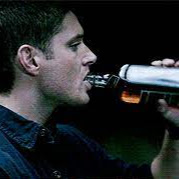APDE (Android Processing Development Environment) is an integrated development environment for creating Processing sketches on your phone/tablet. APDE supports the full edit, compile, and run cycle. You don't need a computer or an SDK to start coding on the go.
APDE is currently in alpha. Lots of things will change in the future and many more features will be added. The app is under active development and you may encounter bugs and issues. If you find a bug or have an issue with using the app, please make sure to report it.
APDE is open source. You can find the source code, an issue tracker, support, and a more detailed explanation of APDE's inner workings on GitHub:
https://github.com/Calsign/APDE
v0.5.1 Alpha
- Preview mode runs sketches without installing them
- You must install the APDE Sketch Previewer once, but then you can run sketches without installation indefinitely
- Preview mode is available as another target, along with wallpapers, watch faces, and VR
- Support for the new Processing sound library
- Undo and redo are more accessible
- Ability to bypass screen overlay warning
- Lots of bug fixes
These changes are driven by GSoC '18.