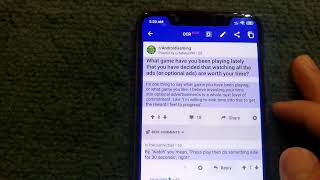Copier introduces to copy text from applications that you want to copy but you are not able to copy text using android long press functionality then you just need to enable.
Copier
does all hard work for you to copy text from anywhere in Android system.
Enable the Copier and select the text you want to copy, that is it!
Using copier app you can Copy text from any application: Instagram, Twitter, Youtube, Tumblr, Facebook, etc...
You can not able to copy text from web browser apps and PDF files.
Easy & Efficient in use, Free & Ad-free.
How to use?
- install the app
- go to the Settings > Accessibility and turn ON accessibility for Copier.
- go to the apps like Instagram, Twitter, Youtube, Facebook or other apps you want to copy text from
- open your notification panel and click on "Activate Copier"
- tap on the text you want to copy, it will highlight in red color
- tap on Copy button.
Samsung users:
Samsung Galaxy devices SG 5 and later, Please disable Battery Optimizer this as it is known to disable
Copier
Accessibility Service. go to Android
Settings > General > Battery > look under App Optimization and select Details. Then find Copier and turn it off.
This app uses Accessibility services.
(BIND_ACCESSIBILITY_SERVICE to access the text displayed on your screen to be able to copy it)
Bug fixed.