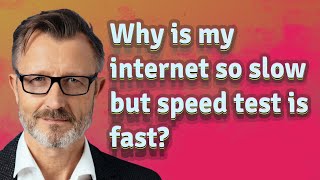Control your internet and ping every day. and store the information in data and almanac. So you can have better control over your internet provider. The notification bar will help you to know your internet speed and signal live and without having to enter the application.
Internet and Ping Speed Test – Daily Usage For Android displays Speed In Notification-bar and keeps track on daily usage. It Creates Monthly Billing Cycle.To Internet Speed Meter The Use Of Internet And Wi-Fi Daily-used Data Report And Show Date In Right-side.Internet Speed Meter makes it easy to test your internet speed. It’s easy, fast and accurate and the test results are presented in a user-friendly way with icons explaining what the internet speed can be used for.
includes a tool to measure your ping speed.
you get a ping average at the time you take the test. With the ping result you will see how many connection problems you may have.
This tool is simple, but very useful for shooters and battle royale style games, since you can see the status of your ping at the moment you want to play.
It doesn't eliminate the lag, it helps you decide if it's good to play at that moment or wait for your internet to be optimized.
Feature Internet Speed Test & Daily Usage:
- Speed Test
- Real-time internet speed in status bar
- Last 30 Days Data Usage
- Graph to monitor last minute internet activity
- Battery and memory efficient
- Daily and monthly basis internet usage record
- Consumer Reports Mobile and WI-Fi internet 30 Days To Resolution Pictures And See The Total Traffic.
- Live Internet Speed Meter Real Time Speed Update In Status Bar,Screen-lock And Notification.
- Reset Data-used Mobile and WI-Fi internet 30 Days Total Traffic.
- Live Internet Speed Monitors Your Traffic Data For The Last 30 days.
- Show Status bar Mobile and WI-Fi internet Speed.
- Speed Mobile Internet and WiFi And Use Of The Current Day As Well As Internet Speed Alerts In The Notification Bar (Notification)
- Internet Speed Meter Settings To Notification-bar And Speed Meter Information.
- Internet Speed Meter Start To Click Bottom Button To Start.
- Separate stats for Mobile network and WiFi network.