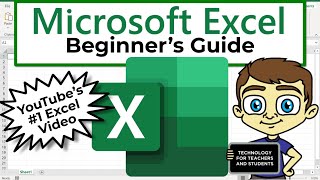Master ang Ins at Outs ng Microsoft Office at mapalakas ang iyong pagiging produktibo.Ang pagkakaroon ng koneksyon sa internet ay dapat.Ang pagsasanay ay ganap na libre.Ang nilalaman ng kurso ay:> 6 Mga Estilo sa Salita - Pattern ng Heading
7 Pahina, Takip ng Pahina, Pahina Break
8 Paglikha ng Talahanayan sa Salita
9 Mga Larawan sa MS Word
10 Mga Hugis sa MS Word
11 Smartart sa MSWord
12 tsart at screenshot
13 bookmark at cross reference
14 hyperlink sa salita
15 header at footer at pahina no
16 text box, wordart, drop cap at simbolo
17Mabilis na Mga Bahagi sa MS Word
18 I -print ang Kaugnay na Pagpipilian
19 Watermark sa MS Word
20 Pahina Kulay at Pahina Border
21 Talahanayan ng NilalamanSalita
24 footnate at endnote
25 markahan ang pagpasok sa ms word
26 mail merge1 Excel Structure
2 Cell Properties
3 Autofill Val at Text
4 AutoFill Petsa
5 Autofill Adv Tools
6 Cell Reference
7 Operator Based EQuation
8 Math Function
9 Advance Math Function
10 Advance Math Function 2
11 Gamit ang Wild Card sa Math Function
12 Teksto sa Haligi
13 Workbook Protektahan
14Protektahan ang sheet
15 itago ang mga formula at naka -lock na cell
16 Protektahan ang File na may password
17 Ibahagi ang libro
18 I -print ang Pagpipilian sa Excel - Bahagi 1
19 Pagpipilian sa Pag -print sa Excel - Bahagi 2
20 Pivot Table - Intro
21 Pivot Table - PamahalaanAt mga halaga
25 Pivot Table - Ipasok ang kinakalkula na patlang
26 Chart Preperation
27 Chart Preperation - Advance
28 Chart Preperation - Ipasadya
29 Kung Function - Logical Test
30 Kung Function -Na may equation at gawain
31 kung function - nested kung
32 kung function - advance
33 kung function - adv 2
34 at, o function
35 at, o, kung nested
36 at, o isulong ang
37 vlookup function
38 vlookup na may iferror
39 VLOOKUP NESTING SA KUNG
40 HLOOKUP
41 Tugma
42 INDEX AT Tugma sa Nested> 47 Conditional Formatting
48 Kondisyonal na Pag -format - Mga Uri ng Mga Batas
49 Kondisyonal na Pag -format - Mga Panuntunan sa Mange
50 Kondisyonal na Pag -format - Bagong Mga Batas 1
51 Kondisyon ng Pag -format - Bagong Mga Batas 2
52 Data Validation
53 Data Validation - Input Message at Error Alert
PowerPoint:
1 Intro - Layout at Seksyon
2 Pag -format at Pamahalaan ang Video
3 Text Box, Header at Footer
4Mga pagpipilian sa slide show
5 Disenyo sa PowerPoint
6 Epekto ng Paglilipat sa PowerPoint
7 Animation sa PowerPoint
> 3 Paano Mag -import at Mag -export sa Pag -access
4 Lumikha ng Form mula sa Talahanayan
5 Lumikha ng Blank Form sa Pag -access
6 Paglikha ng Ulat sa Pag -access
7 na Query sa Pag -access