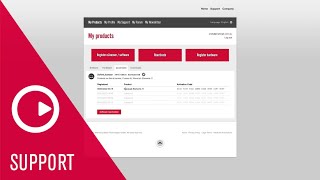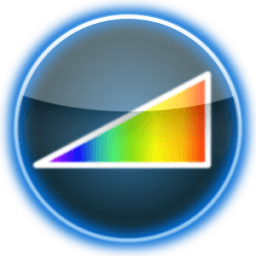
Discover apps for Android here, 20,000+ users downloaded Fine Volume Control V2.0 latest version on 9Apps for free every week! Players who wants to play both because this app is good and because the app are response quickly at any time. This hot app was released on 2016-03-13. For more mobile apps information, you can go to our official website - 9Apps.
This is a 7-day time-limited but fully featured trial. ***The app is not fully compatible with all phones, please verify that all desired functions work correctly before purchasing.***
Fine Volume Control 2.0 gives the ability to change volume in 1% increments and adds an optional replacement for the standard on-screen volume dialog which includes a dial to help adjust the volume when not in-app. It also allows access to lower volume levels.
If you can never find the perfect volume level or you want to go below 1 bar of volume, then this app is a must-have.
Features:
• 100 volume stages instead of 15 (excludes in-call volume)
• Lower volume than any other app allows (below the regular 1-bar)
• System volume dialog replacement - change volume with the dial when not in the app (similar to Ice Cream Sandwich/ICS style volume popup)
• 4 Volume profiles/presets
• More precise volume control
• Option to disable overlay when in certain apps (e.g. games or alarm clock)
• Choose any interface colour
• Fully customisable volume dial size and sensitivity
• Works with headphones
• Launcher icon to bring up the dial overlay (for devices which do not automatically show it when changing volume)
FAQ
Why does Fine volume control report a different volume level than other apps do?
Our app allows you to access a larger range of volume levels than the default Android system allows (and reports volume in respect to the wider range). It varies between devices, but the standard volume levels are not evenly distributed over the available range. E.g. 1/15 media volume may correspond to 30% of the actual possible volume range.
Why is the app running in the background?
The service is used to display the overlay (when you press the volume keys), it uses very little memory and almost no CPU time. if you disable the overlay option the service will stop and you can continue just using the main app.
Can the volume go any lower?
Yes! Under Advanced Preferences, select Volume Level and then select a lower setting.
Volume jumping/Incorrect profile values being loaded
Under advanced preferences, select "Volume accuracy fix". If this does not help, use the "Do not modify API volume" option.
Beware this has some side-effects: When you modify the volume using this app, other apps will be unaware of the change and will think the volume is at a different level. This may cause un-expected jumps if you use other volume control apps or the hardware buttons.
E.g. set media volume to 1/15 using another app, then set to 60% using fine volume control; the other app will still think the volume is at 1/15.
*** CAUTION ***
There is a bug that affects some devices/ROMs and causes the volume to briefly jump to a high value when you change the volume. Unknown cause and no fix available.
**This app does not work 100% on all phones and is not guaranteed to function on future Android versions or upgrades.**
Please note: This app does not work with FM Radio apps (Internet radio apps do work).
Contact us:
[email protected]
http://www.twitter.com/opotech
यह एक 7 दिन समय सीमित है, लेकिन पूरी तरह से चित्रित परीक्षण है. *** एप्लिकेशन को सभी इच्छित कार्यों की खरीद से पहले सही ढंग से काम करते हैं कि यह सत्यापित करें, सभी फोन के साथ पूरी तरह से अनुकूल नहीं है. ***
ललित माप नियंत्रण 2.0 1% वेतन वृद्धि में मात्रा को बदलने की क्षमता देता है और मात्रा को समायोजित करने में मदद करने के लिए एक डायल शामिल है जो मानक पर स्क्रीन मात्रा संवाद के लिए एक वैकल्पिक प्रतिस्थापन कहते हैं जब नहीं में app. यह भी कम मात्रा के स्तर तक पहुंच की अनुमति देता है.
आप सही मात्रा स्तर कभी नहीं मिल सकता है या आप मात्रा की 1 बार नीचे जाना चाहते हैं, तो इस app एक होना चाहिए है.
विशेषताएं:
• 100 मात्रा चरणों के बजाय 15 (शामिल में कॉल मात्रा)
• किसी अन्य अनुप्रयोग से कम मात्रा (नियमित 1 बार नीचे) की अनुमति देता है
• सिस्टम वॉल्यूम संवाद प्रतिस्थापन - जब नहीं एप्लिकेशन में डायल के साथ बदलाव वॉल्यूम (आइस क्रीम सैंडविच के समान / आईसीएस शैली मात्रा पॉपअप)
• 4 वॉल्यूम प्रोफाइल / presets
• अधिक सटीक मात्रा पर नियंत्रण
• देखिये जब कुछ क्षुधा में ओवरले (जैसे खेल या अलार्म घड़ी) को निष्क्रिय करने के लिए
• किसी भी अंतरफलक रंग चुनें
• पूरी तरह से अनुकूलन मात्रा डायल आकार और संवेदनशीलता
• headphones के साथ काम करता है
• लांचर आइकन (मात्रा बदलते स्वचालित रूप से जब यह शो नहीं है जो उपकरणों के लिए) डायल ओवरले को लाने के लिए
सामान्य प्रश्न
क्यों ठीक मात्रा पर नियंत्रण रिपोर्ट अन्य क्षुधा की तुलना में एक अलग खंड स्तर करता है?
हमारे app आप (व्यापक रेंज के संबंध में और रिपोर्ट मात्रा) एंड्रॉयड सिस्टम की अनुमति देता है डिफ़ॉल्ट से मात्रा के स्तर की एक बड़ी रेंज का उपयोग करने की अनुमति देता है. यह उपकरणों के बीच होती है, लेकिन मानक मात्रा के स्तर को समान रूप से उपलब्ध सीमा पर वितरित नहीं कर रहे हैं. उदा 1/15 मीडिया मात्रा वास्तविक संभव मात्रा सीमा के 30% के अनुरूप कर सकते हैं.
क्यों अनुप्रयोग पृष्ठभूमि में चल रहा है?
सेवा यह बहुत कम स्मृति और लगभग कोई CPU समय का उपयोग करता है, (आप मात्रा चाबियाँ प्रेस जब) ओवरले प्रदर्शित करने के लिए प्रयोग किया जाता है. आप ओवरले विकल्प को निष्क्रिय यदि सेवा बंद हो जाएगा और तुम सिर्फ मुख्य अनुप्रयोग का उपयोग जारी रख सकते हैं.
मात्रा किसी भी कम जा सकते हैं?
हाँ! फिर उन्नत प्राथमिकताएं, का चयन खंड स्तर और तहत कम सेटिंग का चयन करें.
वॉल्यूम कूद / गलत प्रोफाइल मूल्यों लोड किया जा रहा
उन्नत वरीयताओं के तहत, "वॉल्यूम सटीकता ठीक" का चयन करें. यह मदद नहीं करता है, "एपीआई मात्रा संशोधित न करें" विकल्प का उपयोग करें.
यह कुछ साइड इफेक्ट है सावधान: आप इस अनुप्रयोग का उपयोग मात्रा को संशोधित करते हैं, तो अन्य क्षुधा परिवर्तन से अनजान हो जाएगा और मात्रा एक अलग स्तर पर सोचना होगा. आप अन्य मात्रा पर नियंत्रण क्षुधा या हार्डवेयर बटन का उपयोग अगर यह संयुक्त राष्ट्र की उम्मीद कूदता कारण हो सकता है.
उदा तो ठीक मात्रा पर नियंत्रण का उपयोग कर 60% करने के लिए सेट अन्य अनुप्रयोग, का उपयोग 1/15 को सेट मीडिया मात्रा; अन्य अनुप्रयोग अभी भी मात्रा 1/15 पर सोचना होगा.
*** चेतावनी ***
कुछ उपकरणों / रोम को प्रभावित करता है और आप मात्रा बदल जब संक्षेप में एक उच्च मूल्य के लिए कूद करने के लिए खंड का कारण बनता है कि एक बग नहीं है. अज्ञात कारण और उपलब्ध नहीं तय.
** इस app सभी फोन पर 100% काम नहीं करता है और भविष्य Android संस्करण या उन्नयन पर कार्य करने के लिए गारंटी नहीं है. **
कृपया ध्यान दें: इस app एफएम रेडियो क्षुधा (इंटरनेट रेडियो क्षुधा काम करते हैं) के साथ काम नहीं करता है.
हमसे संपर्क करें:
[email protected]
http://www.twitter.com/opotech
Version 2.1.5
• Removed foreground service status (removes notification in Android 4.3)
• Service will now stop running if you disable the overlay
Version 2.1.4
• Corrected Play store links
Version 2.1.3
• Profile shortcut name fix
• Tidied advanced preferences screen
• Few minor changes
Version 2.1.2
• New Feature: Ability to rename profiles
• ICS overlay changes: Overlay re-arranged to avoid system volume bar, can be adjusted further in advanced preferences (Overlay Dial Offset)