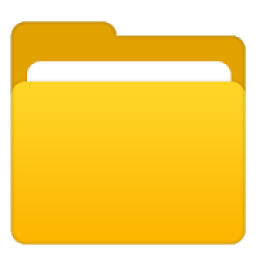
Recently, we found a very popular application. 30,000+ users downloaded File Manager latest version on 9Apps for free every week! You can find this multifunction app on 9Apps easily. This hot app was released on 2020-04-02. Come and download it now!
Free, Safe, Simple, Manage your files efficiently and easily with ES File Explorer (File Manager)!
My Files is a full-featured file (Images, Music, Movies, Documents, app) manager for both local and networked use! ES File Explorer (File Manager) helps manage your android phone and files efficiently and effectively and share files without data cost.
File Manager and Folder Manager – Powerful tools put desktop-grade features in your pocket
• Sender: Transfer apps, images, music, movies, documents, without using mobile data and cables
• File Manager: Manage your files with cut, copy, paste, rename, and compress operations
• Built-in viewers and players for various file types: click to play music/videos, check image(s) and document(s)
• Built-in ZIP and RAR support: allows you to compress and decompress ZIP files, unpack RAR files, and create encrypted (AES 256 bit) ZIP files
File transfer and File Explorer
• Root Explorer: The ultimate set of file management tools for root users. Provides access to the entire file system and all data directories, and allows the user to change permissions.
• Bluetooth file browser: You can copy and paste files between Bluetooth-ready devices. ES File Explorer (File Manager) supports OBEX FTP for browsing devices and transferring files between Bluetooth devices
Library and Other – Find any and every file in seconds
• App Manager: Categorize, uninstall, back up, and create shortcuts to your apps
• SD Card Analyst: Analyze for App Associate Folder & Large Files & Recently Created Files & Redundancy Files & Duplicate Files to help save space; Detect Sensitive Permission & App Cache & Memory Usage to know your apps better
• Real-time Observer:help load recently added files in library 80% faster
ES File Explorer (File Manager) helps you handle all your files whether they are stored in your device's memory, microSD card, local area network, and cloud storage accounts.By default, ES File Explorer (File Manager) allows you to copy, move, rename, delete or share files to and from any of your storages. It also lets you browse and access your files by category.
Android File Manager is a powerful, free local and network file manager and Application Manager, File Manager, Network Manager, Media Manager. Users worldwide have chosen the most powerful file manager! With File Manager, you can easily manage your files and folders on your device and cloud storages.
ES File Explorer is a great tool for managing files and programs. It comes with a multitude of additional features such as a tool for killing running applications, direct cloud drive storage (via Dropbox, Google Drive, or Skydrive), and an FTP client so you can use it both on your mobile device as well as your PC.
नि: शुल्क, सुरक्षित, सरल, अपनी फ़ाइलों को कुशलतापूर्वक और आसानी से ES फ़ाइल एक्सप्लोरर (फ़ाइल प्रबंधक) के साथ प्रबंधित करें!
मेरी फ़ाइलें स्थानीय और नेटवर्क उपयोग दोनों के लिए एक पूर्ण विशेषताओं वाली फ़ाइल (चित्र, संगीत, सिनेमा, दस्तावेज़, ऐप) प्रबंधक है! ES फाइल एक्सप्लोरर (फाइल मैनेजर) आपके एंड्रॉइड फोन और फाइलों को कुशलतापूर्वक और प्रभावी ढंग से प्रबंधित करने और डेटा लागत के बिना फाइलों को साझा करने में मदद करता है।
फ़ाइल मैनेजर और फोल्डर मैनेजर - शक्तिशाली उपकरण आपकी जेब में डेस्कटॉप-ग्रेड की सुविधाएँ डालते हैं
• प्रेषक: मोबाइल डेटा और केबल का उपयोग किए बिना ऐप्स, चित्र, संगीत, फ़िल्में, दस्तावेज़ स्थानांतरित करें
• फ़ाइल प्रबंधक: अपनी फ़ाइलों को कट, कॉपी, पेस्ट, नाम बदलें और संपीड़ित संचालन के साथ प्रबंधित करें
• विभिन्न फ़ाइल प्रकारों के लिए निर्मित दर्शक और खिलाड़ी: संगीत / वीडियो चलाने के लिए क्लिक करें, छवि (एस) और दस्तावेज़ (ओं) की जांच करें
• निर्मित ज़िप और आरएआर समर्थन: आप ज़िप फ़ाइलों को संपीड़ित और डिकम्पोज करने की अनुमति देते हैं, आरएआर फ़ाइलों को अनपैक करें, और एन्क्रिप्टेड (एईएस 256 बिट) ज़िप फ़ाइलों को बनाएं।
फ़ाइल स्थानांतरण और फ़ाइल एक्सप्लोरर
• रूट एक्सप्लोरर: रूट उपयोगकर्ताओं के लिए फ़ाइल प्रबंधन उपकरणों का अंतिम सेट। संपूर्ण फ़ाइल सिस्टम और सभी डेटा निर्देशिकाओं तक पहुँच प्रदान करता है, और उपयोगकर्ता को अनुमतियाँ बदलने की अनुमति देता है।
• ब्लूटूथ फ़ाइल ब्राउज़र: आप ब्लूटूथ-तैयार उपकरणों के बीच फ़ाइलों को कॉपी और पेस्ट कर सकते हैं। ES फ़ाइल एक्सप्लोरर (फ़ाइल प्रबंधक) ब्राउज़िंग उपकरणों के लिए और ब्लूटूथ उपकरणों के बीच फ़ाइलों को स्थानांतरित करने के लिए OBEX एफ़टीपी का समर्थन करता है
लाइब्रेरी और अन्य - सेकंड में किसी भी और हर फ़ाइल का पता लगाएं
• ऐप मैनेजर: अपने ऐप्स के लिए वर्गीकृत, अनइंस्टॉल, बैक अप और शॉर्टकट बनाएं
• एसडी कार्ड विश्लेषक: अंतरिक्ष को बचाने में मदद करने के लिए ऐप एसोसिएट फ़ोल्डर और बड़ी फ़ाइलों और हाल ही में बनाई गई फ़ाइलों और अतिरेक फ़ाइलों और डुप्लिकेट फ़ाइलों के लिए विश्लेषण करें; अपने एप्लिकेशन को बेहतर तरीके से जानने के लिए संवेदनशील अनुमति और ऐप कैश और मेमोरी उपयोग का पता लगाएं
• वास्तविक समय ऑब्जर्वर recently मदद लोड हाल ही में पुस्तकालय में 80% तेजी से जोड़ा फ़ाइलों
ईएस फाइल एक्सप्लोरर (फाइल मैनेजर) आपकी सभी फाइलों को संभालने में मदद करता है, चाहे वे आपके डिवाइस की मेमोरी, माइक्रोएसडी कार्ड, लोकल एरिया नेटवर्क और क्लाउड स्टोरेज अकाउंट्स में स्टोर हों। लेकिन डिफ़ॉल्ट रूप से, ईएस फाइल एक्सप्लोरर (फाइल मैनेजर) आपको कॉपी करने, स्थानांतरित करने की अनुमति देता है , अपने किसी भी स्टोरेज से, फ़ाइलों को नाम बदलें, हटाएं या साझा करें। यह आपको श्रेणी के अनुसार अपनी फ़ाइलों को ब्राउज़ और एक्सेस करने की सुविधा भी देता है।
Android File Manager एक शक्तिशाली, मुफ्त स्थानीय और नेटवर्क फ़ाइल प्रबंधक और अनुप्रयोग प्रबंधक, फ़ाइल प्रबंधक, नेटवर्क प्रबंधक, मीडिया प्रबंधक है। दुनिया भर में उपयोगकर्ताओं ने सबसे शक्तिशाली फ़ाइल प्रबंधक चुना है! फ़ाइल प्रबंधक के साथ, आप आसानी से अपने डिवाइस और क्लाउड स्टोरेज पर अपनी फ़ाइलों और फ़ोल्डरों का प्रबंधन कर सकते हैं।
ES फ़ाइल एक्सप्लोरर फ़ाइलों और कार्यक्रमों के प्रबंधन के लिए एक महान उपकरण है। यह अतिरिक्त सुविधाओं की एक भीड़ के साथ आता है जैसे रनिंग एप्लिकेशन को मारने के लिए एक टूल, डायरेक्ट क्लाउड ड्राइव स्टोरेज (ड्रॉपबॉक्स, Google ड्राइव या स्काईड्राइव के माध्यम से), और एक एफ़टीपी क्लाइंट ताकि आप इसे अपने मोबाइल डिवाइस के साथ-साथ अपने दोनों पर भी उपयोग कर सकें पीसी।



![Allow or Block Automatic File Downloads for Apps in Windows 10 [Tutorial] screenshot 4](https://i.ytimg.com/vi/4_D1Zw9xMy4/mqdefault.jpg)
