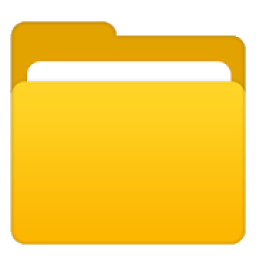
9Apps services for free Android apps. 30,000+ users downloaded File Manager latest version on 9Apps for free every week! It's not only an app it also teaches you how to use it. This hot app was released on 2020-04-02. To read more information, you can go to 9Apps.
Free, Safe, Simple, Manage your files efficiently and easily with ES File Explorer (File Manager)!
My Files is a full-featured file (Images, Music, Movies, Documents, app) manager for both local and networked use! ES File Explorer (File Manager) helps manage your android phone and files efficiently and effectively and share files without data cost.
File Manager and Folder Manager – Powerful tools put desktop-grade features in your pocket
• Sender: Transfer apps, images, music, movies, documents, without using mobile data and cables
• File Manager: Manage your files with cut, copy, paste, rename, and compress operations
• Built-in viewers and players for various file types: click to play music/videos, check image(s) and document(s)
• Built-in ZIP and RAR support: allows you to compress and decompress ZIP files, unpack RAR files, and create encrypted (AES 256 bit) ZIP files
File transfer and File Explorer
• Root Explorer: The ultimate set of file management tools for root users. Provides access to the entire file system and all data directories, and allows the user to change permissions.
• Bluetooth file browser: You can copy and paste files between Bluetooth-ready devices. ES File Explorer (File Manager) supports OBEX FTP for browsing devices and transferring files between Bluetooth devices
Library and Other – Find any and every file in seconds
• App Manager: Categorize, uninstall, back up, and create shortcuts to your apps
• SD Card Analyst: Analyze for App Associate Folder & Large Files & Recently Created Files & Redundancy Files & Duplicate Files to help save space; Detect Sensitive Permission & App Cache & Memory Usage to know your apps better
• Real-time Observer:help load recently added files in library 80% faster
ES File Explorer (File Manager) helps you handle all your files whether they are stored in your device's memory, microSD card, local area network, and cloud storage accounts.By default, ES File Explorer (File Manager) allows you to copy, move, rename, delete or share files to and from any of your storages. It also lets you browse and access your files by category.
Android File Manager is a powerful, free local and network file manager and Application Manager, File Manager, Network Manager, Media Manager. Users worldwide have chosen the most powerful file manager! With File Manager, you can easily manage your files and folders on your device and cloud storages.
ES File Explorer is a great tool for managing files and programs. It comes with a multitude of additional features such as a tool for killing running applications, direct cloud drive storage (via Dropbox, Google Drive, or Skydrive), and an FTP client so you can use it both on your mobile device as well as your PC.
Gratis, Aman, Sederhana, Kelola file Anda secara efisien dan mudah dengan ES File Explorer (File Manager)!
File Saya adalah file berfitur lengkap (Gambar, Musik, Film, Dokumen, aplikasi) manajer untuk penggunaan lokal dan jaringan! ES File Explorer (File Manager) membantu mengelola ponsel dan file Android Anda secara efisien dan efektif serta berbagi file tanpa biaya data.
Manajer File dan Manajer Folder - Alat canggih yang memasukkan fitur tingkat desktop di saku Anda
• Pengirim: Mentransfer aplikasi, gambar, musik, film, dokumen, tanpa menggunakan data seluler dan kabel
• Manajer File: Kelola file Anda dengan operasi potong, salin, tempel, ganti nama, dan kompres
• Penampil dan pemain built-in untuk berbagai jenis file: klik untuk memutar musik / video, periksa gambar dan dokumen
• Dukungan ZIP dan RAR bawaan: memungkinkan Anda untuk mengompres dan mendekompres file ZIP, membongkar file RAR, dan membuat file ZIP terenkripsi (AES 256 bit)
Transfer file dan File Explorer
• Root Explorer: Kumpulan utama alat manajemen file untuk pengguna root. Menyediakan akses ke seluruh sistem file dan semua direktori data, dan memungkinkan pengguna untuk mengubah izin.
• Browser file Bluetooth: Anda dapat menyalin dan menempel file di antara perangkat yang siap-Bluetooth. ES File Explorer (File Manager) mendukung OBEX FTP untuk menjelajahi perangkat dan mentransfer file antar perangkat Bluetooth
Perpustakaan dan Lainnya - Temukan file apa saja dalam hitungan detik
• Manajer Aplikasi: Mengategorikan, mencopot, mencadangkan, dan membuat pintasan ke aplikasi Anda
• Analis Kartu SD: Analisis untuk Folder Rekanan Aplikasi & File Besar & File yang Baru Dibuat & File Redundansi & File Duplikat untuk membantu menghemat ruang; Deteksi Izin Sensitif & Cache Aplikasi & Penggunaan Memori untuk mengetahui aplikasi Anda dengan lebih baik
• Pengamat Real-time : membantu memuat file yang baru ditambahkan di perpustakaan 80% lebih cepat
ES File Explorer (File Manager) membantu Anda menangani semua file Anda apakah disimpan di memori perangkat Anda, kartu microSD, jaringan area lokal, dan akun penyimpanan cloud. Dengan default, ES File Explorer (File Manager) memungkinkan Anda untuk menyalin, memindahkan , ganti nama, hapus atau bagikan file ke dan dari penyimpanan Anda. Ini juga memungkinkan Anda menelusuri dan mengakses file Anda berdasarkan kategori.
Android File Manager adalah pengelola file lokal dan jaringan yang kuat, gratis dan Manajer Aplikasi, Manajer File, Manajer Jaringan, Manajer Media. Pengguna di seluruh dunia telah memilih manajer file yang paling kuat! Dengan File Manager, Anda dapat dengan mudah mengelola file dan folder di perangkat Anda dan penyimpanan cloud.
ES File Explorer adalah alat yang hebat untuk mengelola file dan program. Muncul dengan banyak fitur tambahan seperti alat untuk membunuh aplikasi yang sedang berjalan, penyimpanan cloud drive langsung (melalui Dropbox, Google Drive, atau Skydrive), dan klien FTP sehingga Anda dapat menggunakannya baik pada perangkat seluler Anda maupun Anda PC.


![Best FREE Data Recovery Software [How I Recovered Over 100GB for FREE] screenshot 3](https://i.ytimg.com/vi/IwBMTE8cJUQ/mqdefault.jpg)

