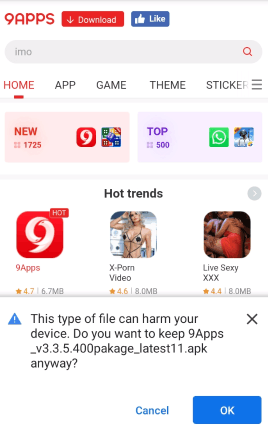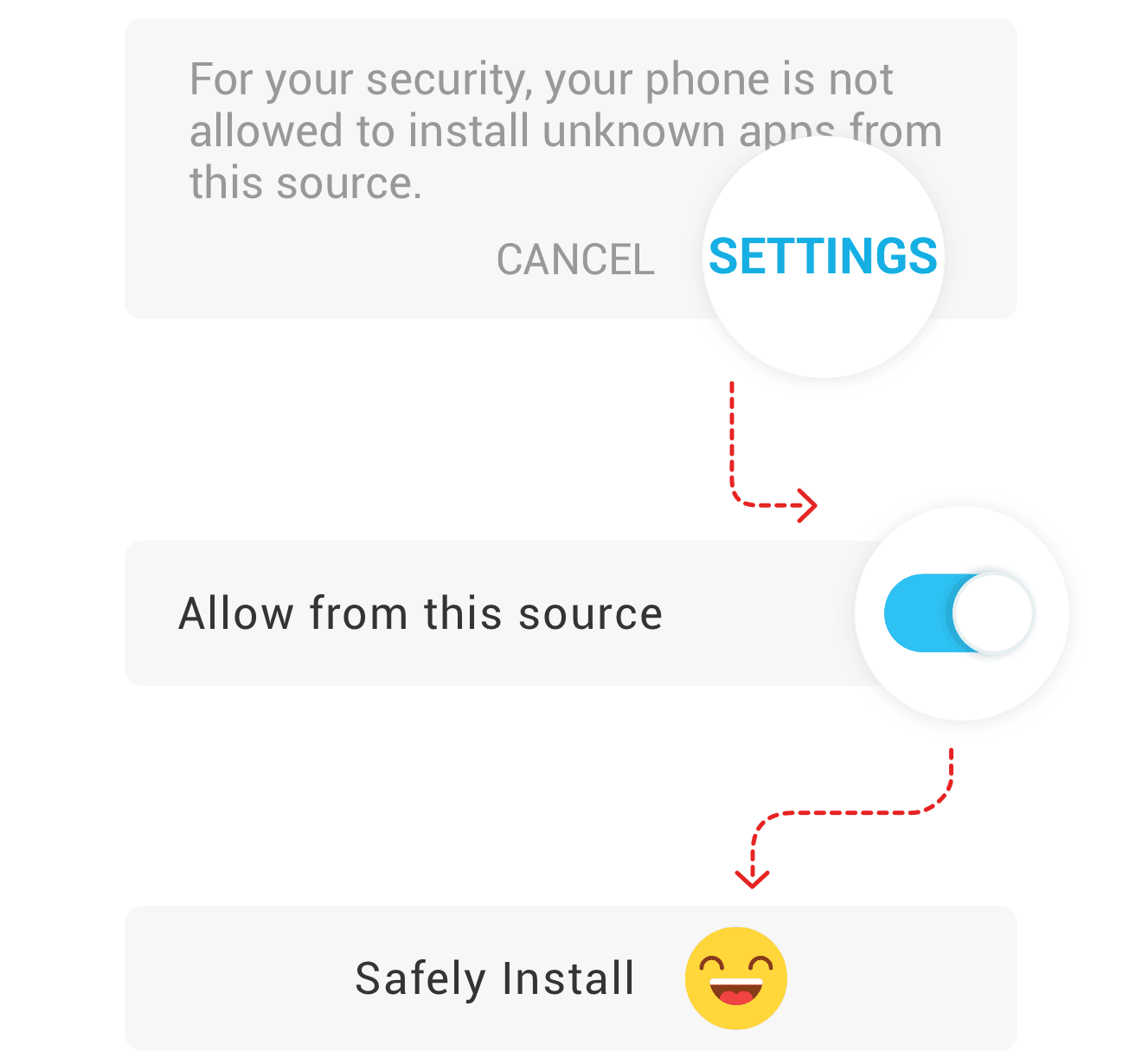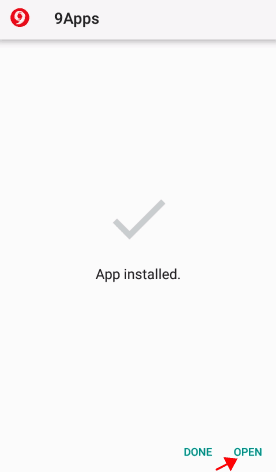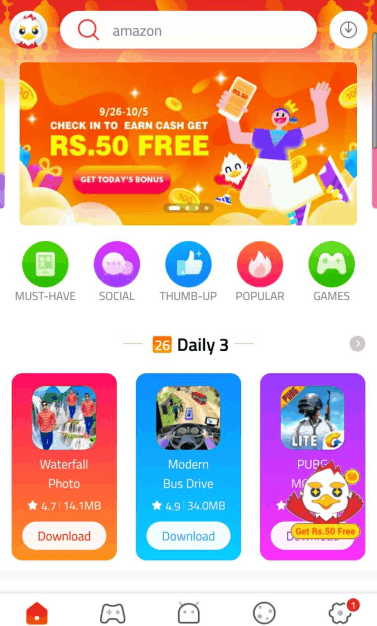Flow - è un moderno lettore multimediale che supporta TUTTI i formati video e audio. Inoltre, Flow Player ora include il supporto Flash®!
⚡ Flash® Player per Android: Flow Player per Android consente di riprodurre molti formati video popolari tra cui Flash® (flv).
🎞 Supporto per tutti i formati: riproduce qualsiasi formato video, come MKV, MP4, M4V, AVI, MOV, 3GP, FLV, WMV, RMVB, TS, ecc.
🕹 Interfaccia pratica: con controllo gestuale per regolare facilmente volume, luminosità e avanzamento della riproduzione scorrendo sulla schermata di riproduzione.
📡 Trasferimento WiFi: invia video, immagini, musica, documenti, ecc. Tramite WiFi a un altro dispositivo utilizzando il nostro modulo di condivisione dei file.
🎥 Streaming di rete: per eseguire lo streaming di un video online, inserire un URL video nella sezione "Streaming di rete".
💾 Smart File Manager: identifica automaticamente TUTTI i file video sul dispositivo e sulla memoria esterna (come la scheda SD). Inoltre, gestisci e condividi facilmente i video da solo.
🚀 Caratteristiche:
▶ Riproduci HD, Full HD, Ultra HD (4K / UHD) e rallentatore.
▶ Gesto volume / luminosità, silenziamento rapido e velocità di riproduzione
▶ Modulo WiFi Transfer: per condividere file su un dispositivo in rete
▶ Crea e gestisci le tue playlist
▶ Opzione di riproduzione multipla: rotazione automatica, proporzioni, blocco schermo ecc.
▶ Velocità di riproduzione: 0,25 ~ 4 velocità per regolare la velocità di riproduzione video.
▶ Sviluppato per tablet Android e telefono Android.
▶ Gestisci o condividi facilmente video e audio.
Tipi supportati:
-Formati video:
Flash® (flv), avi, 3gp, divx, mp4, mpeg-ts, mpeg-4 sp, mpga, webm, mkv, quicktime, h.263, h.264 avc, h.265 hevc, vp8, vp9, m4a , wmv, rmvb, mp3, ogg, m3u, m3u8, aac, m4v, wav, vob, mpg, tp, wpl, dat, asf, mov, ecc.
Non è necessario installare il plug-in Flash® Player o altri plug-in per utilizzare Flow per riprodurre video FLV.
permessi:
------------
Flow deve accedere alle seguenti categorie:
• "Foto / Media / File" per leggere tutti i file multimediali
• "Archiviazione" per leggere tutti i file multimediali su schede SD
• "Altro" per controllare le connessioni di rete, modificare il volume / la luminosità, impostare la suoneria, visualizzare la vista popup ecc.
------------
▶ Il lettore potrebbe avere errori di traduzione. Abbiamo bisogno del tuo aiuto per risolvere questo problema. Si prega di inviare errori di traduzione a "[email protected]".
Se stai cercando il miglior lettore audio e video per tablet e telefoni Android, Flow è la scelta perfetta per te!
Per favore, dacci 5 stelle (★★★★★) e lascia un commento se ti piace usare la nostra app.
Contattaci a [email protected]
Adobe® Systems, Inc ha interrotto il plug-in Flash® Player per dispositivi mobili, ma con Flow Player sarai in grado di guardare i tuoi file video FLV.
▶ Marchi
Flash® e Flash® Player sono marchi registrati di Adobe® Systems, Inc.
Core, Inc. non è associato o correlato ad Adobe® Systems, Inc.
...
👉 For More Detail of Flash Player for Android (FLV), All Media - Flow