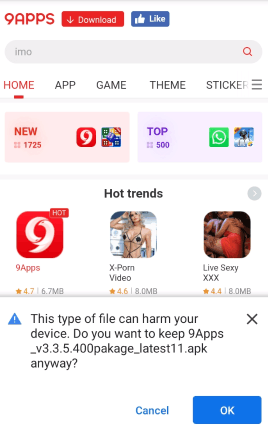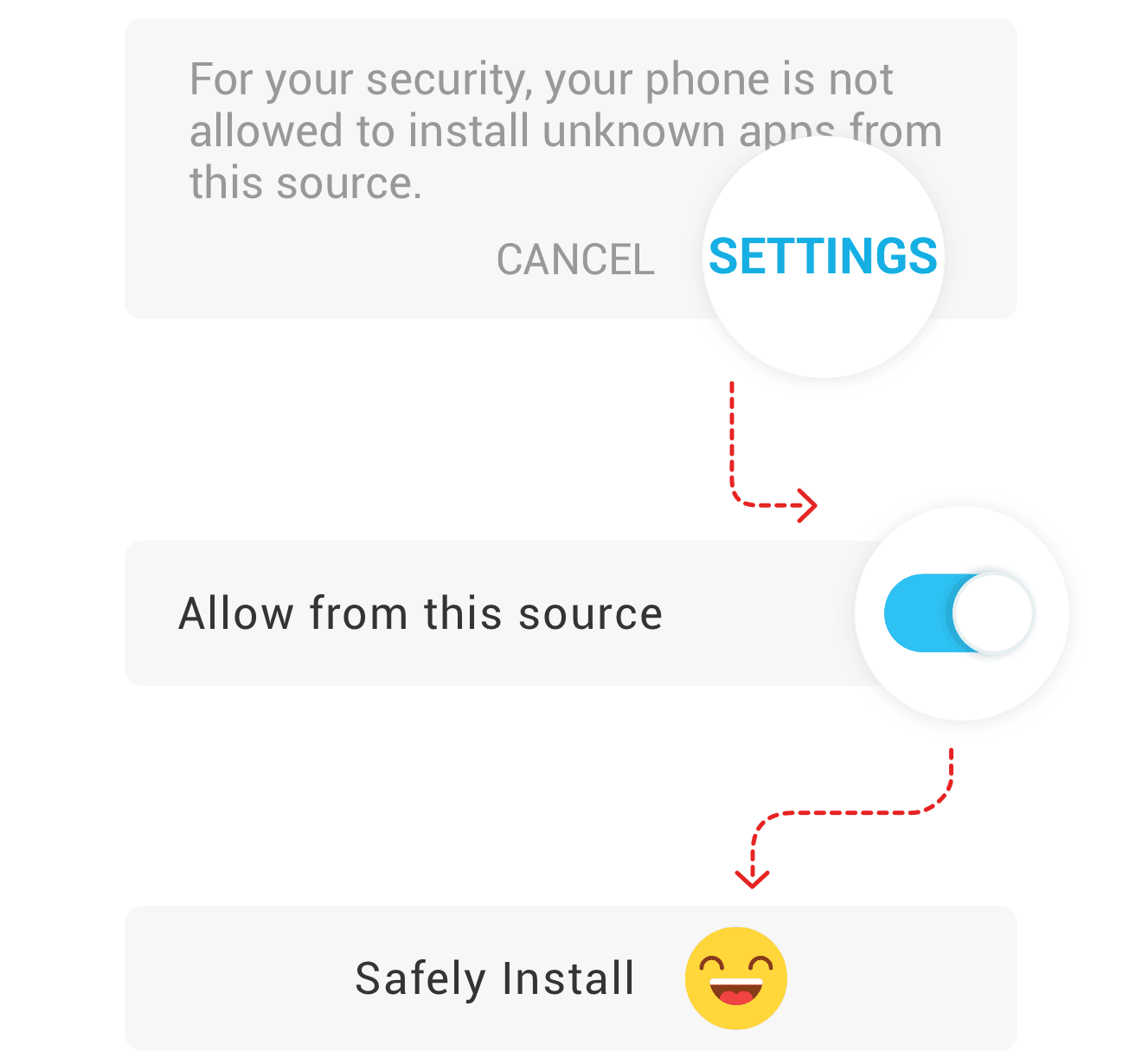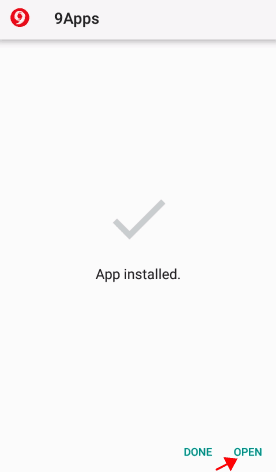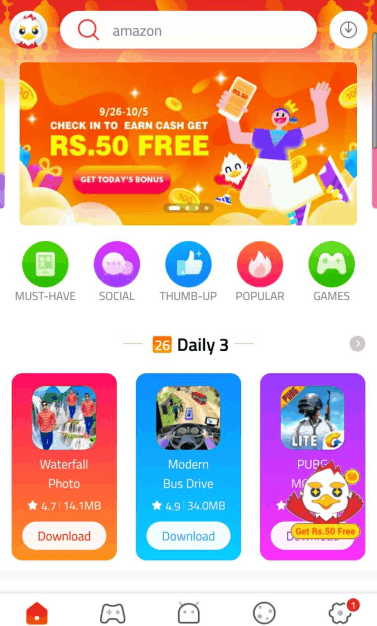Flow – is a modern multimedia player which supports ALL popular video and audio formats. Besides, Flow Player now includes Flash Video support!
⚡ Flash: Flow player for Android™ enables you to play many popular video formats including Flash Video (flv).
🎞 All Popular Format Support: play any video format, such as MKV, MP4, M4V, AVI, MOV, 3GP, FLV, WMV, RMVB, TS, etc.
🕹 Convenient interface: with gesture control to easily adjust volume, brightness and playing progress by sliding on the playback screen.
📡 WiFi Transfer: Send video, pictures, music, documents, etc over WiFi to another device using our files sharing module.
🎥 Network Stream: to stream an online video, enter a video URL in the "Network Stream" tab section.
💾 Smart File Manager: Automatically identifies ALL video files on your device and external storage (such as SD Card). Moreover, easily manage and share videos yourself.
🚀 Features:
▶ Play HD, Full HD, Ultra HD (4K/UHD) & slow motion.
▶ Volume/Brightness Gesture, Quick Mute & Playback Speed
▶ WiFi Transfer module: to share files to a device over the network
▶ Create and manage your Playlists
▶ Multi playback option: auto-rotation, aspect-ratio, screen-lock etc.
▶ Playback Speed: 0.25 ~ 4 speeds to adjust the video playback speed.
▶ Developed for both tablet and phone.
▶ Manage or share videos and audios easily.
Supported types:
-Video formats:
Flash (flv), avi, 3gp, divx, mp4, mpeg-ts, mpeg-4 sp, mpga, webm, mkv, quicktime, h.263, h.264 avc, h.265 hevc, vp8, vp9, m4a, wmv, rmvb, mp3, ogg, m3u, m3u8, aac, m4v, wav, vob, mpg, tp, wpl, dat, asf, mov, etc.
There is no need to install Flash® Player Plugin or any other plugin to use Flow to play flv videos.
Permissions:
––––––––––––
Flow needs access to the following categories:
• "Photos/Media/Files" to read your all media files
• "Storage" to read your all media files on SD cards
• "Other" to check network connections, change the volume/brightness, set the ringtone, display the popup view etc.
––––––––––––
▶ The player may have translation errors. We need your help to resolve this. Please send translation errors to "[email protected]".
If you are looking for the best video and audio player for android tablet and android phone, Flow is a perfect choice for you!
Please give us 5 stars(★★★★★) and leave a comment if you enjoy using our app.
Contact us at [email protected]
Adobe® Systems, Inc discontinued the Flash® Player Plugin for mobile devices, but with Flow Player you will be able to watch your flv video files.
▶ Trademarks
Flash® and Flash® Player are a registered trademarks of Adobe® Systems, Inc.
Core, Inc. is not associated or related to Adobe® Systems, Inc.
Android™ is a trademark of Google LLC.
...
👉 For More Detail of Flash Player for Android (FLV), All Media - Flow